Native connectors
editNative connectors
editNative connectors are connectors available directly within your Elastic Cloud deployment. No additional infrastructure is required.
Native connectors sync data sources directly to Elasticsearch indices. Create these indices using the Connector workflow within Kibana.
The following connectors are available as native connectors. See each connector reference for additional information specific to each connector.
Availability and prerequisites
editNative connectors were introduced in Elastic version 8.5.0.
Your Elastic deployment must include the following Elastic services:
- Elasticsearch
- Kibana
- Enterprise Search
(A new Elastic Cloud deployment includes these services by default)
Self-managed deployments must satisfy the subscription requirements for this feature. See the Elastic Stack subscriptions page for requirements. See Elastic subscription for management. (Elastic Cloud deployments satisfy the subscription requirements for this feature.)
Self-managed deployments do not include the necessary connector service. You must additionally deploy the connector service with native mode set to true. See Connector service. (Elastic Cloud deployments include the connector service automatically.)
Usage
editFollow the Connector workflow in Kibana to select the Connector ingestion method. Choose a data source, create an Elasticsearch index, and configure a native connector to manage the index.
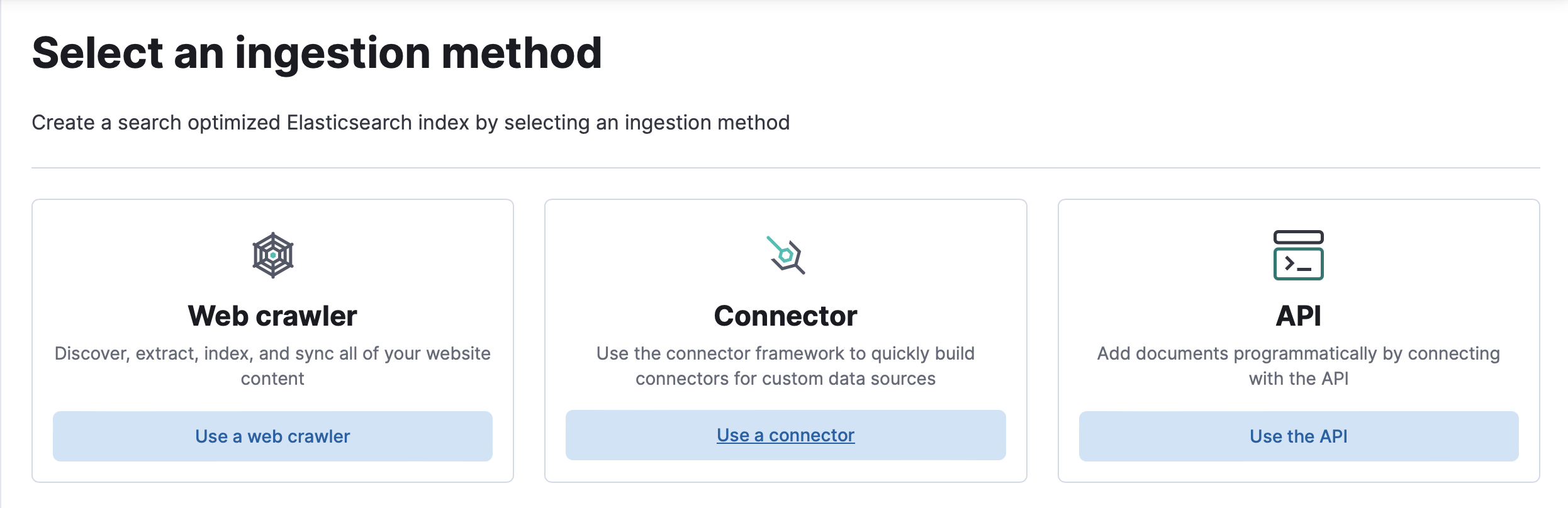
Select a connector
editChoose the data source to sync from the available options and select Continue.
Create index
editCreate a new index to be managed by the connector:
-
Name your index and optionally change the language analyzer to match the human language of your data source.
(The index name will be automatically prefixed with
search-.) - Select Create index.
The index is created and ready to configure.
This operation requires access to Kibana and the write indices privilege for the .elastic-connectors index.
Configure connector
editCreate a new index to be managed by the connector.
Continue from above, or navigate to the following location within Kibana:
Enterprise Search > Content > Elasticsearch indices
Choose the index to configure, and then choose the Configuration tab.
Configure the connector:
- Edit the name and description for the connector. Your team can use this information to differentiate this index from other connector indices. (These fields describe the connector and are independent of the Elasticsearch index name.)
- Save your changes.
- Edit the data source configuration. The fields here vary by connector. Refer to the documentation for each connector for details (see list of native connectors, above). See Security for security considerations.
- Save your changes.
Optionally choose Edit sync schedule to begin managing the connector.
This operation requires access to Kibana and the write indices privilege for the .elastic-connectors index.
Manage connector
editTo manage documents, syncs, sync rules, ingest pipelines, and other connector features, see Usage.
These processes are identical for native connectors and connector clients.
Example
editThe following example demonstrates how to use a native connector: MongoDB connector tutorial.
Connector service
editElastic Cloud deployments include the connector service. No additional infrastructure is required.
Self-managed deployments do not include the connector service. You must deploy the connector service on your own infrastructure, available through the following connector framework:
- Python (branch 8.8, compatible with Elastic 8.8)
Deploy and operate that service with native mode set to true to use it as a native connector.
See the framework above for the connector service documentation in the connectors-python repo.