PostgreSQL module
editPostgreSQL module
editThe postgresql module collects and parses logs created by
PostgreSQL.
When you run the module, it performs a few tasks under the hood:
- Sets the default paths to the log files (but don’t worry, you can override the defaults)
- Makes sure each multiline log event gets sent as a single event
- Uses an Elasticsearch ingest pipeline to parse and process the log lines, shaping the data into a structure suitable for visualizing in Kibana
- Deploys dashboards for visualizing the log data
Read the quick start to learn how to configure and run modules.
Compatibility
editThis module comes in two flavours: a parser of log files based on Linux distribution defaults, and a CSV log parser, that you need to enable in database configuration.
The postgresql module using .log was tested with logs from versions 9.5 on Ubuntu,
9.6 on Debian, and finally 10.11, 11.4 and 12.2 on Arch Linux 9.3.
The postgresql module using .csv was tested using versions 11 and 13 (distro is not relevant here).
Supported log formats
editThis module can collect any logs from PostgreSQL servers, but to be able to better analyze their contents and extract more information, they should be formatted in a determined way.
There are some settings to take into account for the log format.
Log lines should be preffixed with the timestamp in milliseconds, the process id, the user id and the database name. This uses to be the default in most distributions, and is translated to this setting in the configuration file:
log_line_prefix = '%m [%p] %q%u@%d '
PostgreSQL server can be configured to log statements and their durations and this module is able to collect this information. To be able to correlate each duration with their statements, they must be logged in the same line. This happens when the following options are used:
log_duration = 'on' log_statement = 'none' log_min_duration_statement = 0
Setting a zero value in log_min_duration_statement will log all statements
executed by a client. You probably want to configure it to a higher value, so it
logs only slower statements. This value is configured in milliseconds.
When using log_statement and log_duration together, statements and durations
are logged in different lines, and Filebeat is not able to correlate both
values, for this reason it is recommended to disable log_statement.
The PostgreSQL module of Metricbeat is also able to collect information about all statements executed in the server. You may chose which one is better for your needings. An important difference is that the Metricbeat module collects aggregated information when the statement is executed several times, but cannot know when each statement was executed. This information can be obtained from logs.
Other logging options that you may consider to enable are the following ones:
log_checkpoints = 'on'; log_connections = 'on'; log_disconnections = 'on'; log_lock_waits = 'on';
Both log_connections and log_disconnections can cause a lot of events if you
don’t have persistent connections, so enable with care.
Using CSV logs
editSince the PostgreSQL CSV log file is a well-defined format, there is almost no configuration to be done in Filebeat, just the filepath.
On the other hand, it’s necessary to configure postgresql to emit .csv logs.
The recommended parameters are:
logging_collector = 'on'; log_destination = 'csvlog';
Configure the module
editYou can further refine the behavior of the postgresql module by specifying
variable settings in the
modules.d/postgresql.yml file, or overriding settings at the command line.
You must enable at least one fileset in the module. Filesets are disabled by default.
The following example shows how to set paths in the modules.d/postgresql.yml
file to override the default paths for PostgreSQL logs:
- module: postgresql
log:
enabled: true
var.paths: ["/path/to/log/postgres/*.log*"]
To specify the same settings at the command line, you use:
-M "postgresql.log.var.paths=[/path/to/log/postgres/*.log*]"
Variable settings
editEach fileset has separate variable settings for configuring the behavior of the
module. If you don’t specify variable settings, the postgresql module uses
the defaults.
For advanced use cases, you can also override input settings. See Override input settings.
When you specify a setting at the command line, remember to prefix the
setting with the module name, for example, postgresql.log.var.paths
instead of log.var.paths.
log fileset settings
edit-
var.paths -
An array of glob-based paths that specify where to look for the log files. All
patterns supported by Go Glob
are also supported here. For example, you can use wildcards to fetch all files
from a predefined level of subdirectories:
/path/to/log/*/*.log. This fetches all.logfiles from the subfolders of/path/to/log. It does not fetch log files from the/path/to/logfolder itself. If this setting is left empty, Filebeat will choose log paths based on your operating system.
Example dashboards
editThis module comes with two sample dashboards.
The first dashboard is for regular logs.
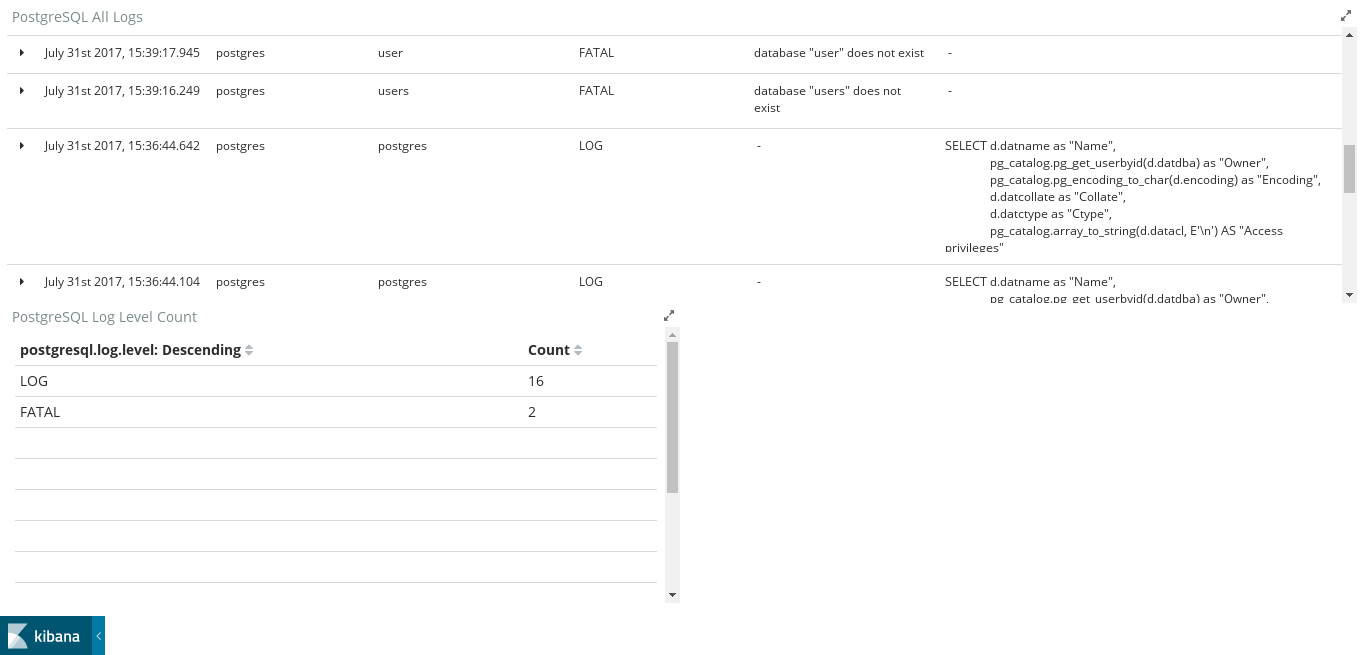
The second one shows the slowlogs of PostgreSQL. If log_min_duration_statement
is not used, this dashboard will show incomplete or no data.
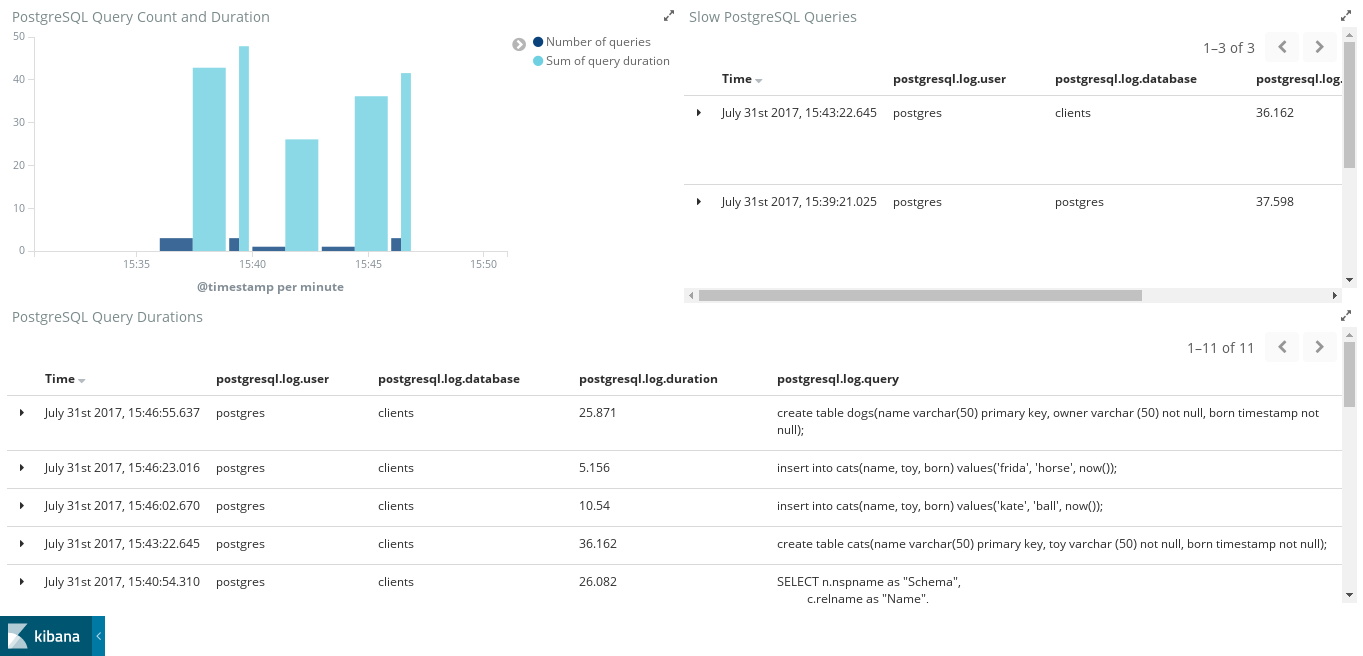
Fields
editFor a description of each field in the module, see the exported fields section.