Cisco module
editCisco module
editThis is a module for Cisco network device’s logs and Cisco Umbrella. It includes the following filesets for receiving logs over syslog or read from a file:
-
asafileset: supports Cisco ASA firewall logs. -
ampfileset: supports Cisco AMP API logs. -
ftdfileset: supports Cisco Firepower Threat Defense logs. -
iosfileset: supports Cisco IOS router and switch logs. -
nexusfileset: supports Cisco Nexus switch logs. -
merakifileset: supports Cisco Meraki logs. -
umbrellafileset: supports Cisco Umbrella logs.
Cisco ASA devices also support exporting flow records using NetFlow, which is supported by the netflow module in Filebeat.
When you run the module, it performs a few tasks under the hood:
- Sets the default paths to the log files (but don’t worry, you can override the defaults)
- Makes sure each multiline log event gets sent as a single event
- Uses an Elasticsearch ingest pipeline to parse and process the log lines, shaping the data into a structure suitable for visualizing in Kibana
- Deploys dashboards for visualizing the log data
Read the quick start to learn how to configure and run modules.
Configure the module
editYou can further refine the behavior of the cisco module by specifying
variable settings in the
modules.d/cisco.yml file, or overriding settings at the command line.
You must enable at least one fileset in the module. Filesets are disabled by default.
The module is by default configured to run via syslog on port 9001 for ASA and port 9002 for IOS. However it can also be configured to read from a file path. See the following example.
Cisco Umbrella publishes its logs in a compressed CSV format to a S3 bucket.
- module: cisco
asa:
enabled: true
var.paths: ["/var/log/cisco-asa.log"]
var.input: "file"
Variable settings
editEach fileset has separate variable settings for configuring the behavior of the
module. If you don’t specify variable settings, the cisco module uses
the defaults.
For advanced use cases, you can also override input settings. See Override input settings.
When you specify a setting at the command line, remember to prefix the
setting with the module name, for example, cisco.asa.var.paths
instead of asa.var.paths.
asa fileset settings
editExample config:
- module: cisco
asa:
var.syslog_host: 0.0.0.0
var.syslog_port: 9001
var.log_level: 5
-
var.paths -
An array of glob-based paths that specify where to look for the log files. All
patterns supported by Go Glob
are also supported here. For example, you can use wildcards to fetch all files
from a predefined level of subdirectories:
/path/to/log/*/*.log. This fetches all.logfiles from the subfolders of/path/to/log. It does not fetch log files from the/path/to/logfolder itself. If this setting is left empty, Filebeat will choose log paths based on your operating system. -
var.log_level - An integer between 1 and 7 that allows filtering messages based on the severity level. The different severity levels supported by the Cisco ASA are:
| log_level | severity |
|---|---|
1 |
Alert |
2 |
Critical |
3 |
Error |
4 |
Warning |
5 |
Notification |
6 |
Informational |
7 |
Debugging |
A value of 7 (default) will not filter any messages. A lower value will drop
any messages with a severity level higher than the specified value. For
example, var.log_level: 3 will allow messages of level 1 (Alert), 2 (Critical)
and 3 (Error). All other messages will be dropped.
The filtering is done in the ingest pipeline, if this setting is
changed, the ingest pipeline need to be reloaded manually. To reload
the ingest pipeline, set filebeat.overwrite_pipelines: true and
manually Load ingest pipelines.
-
var.syslog_host - The interface to listen to UDP based syslog traffic. Defaults to localhost. Set to 0.0.0.0 to bind to all available interfaces.
-
var.syslog_port - The UDP port to listen for syslog traffic. Defaults to 9001.
-
var.tags -
A list of tags to include in events. Including
forwardedindicates that the events did not originate on this host and causeshost.nameto not be added to events. Defaults to[cisco-asa, forwarded].
ftd fileset settings
editThe Cisco FTD fileset primarily supports parsing IPv4 and IPv6 access list log messages similar to that of ASA devices as well as Security Event Syslog Messages for Intrusion, Connection, File and Malware events.
Field mappings
The ftd fileset maps Security Event Syslog Messages to the Elastic Common
Schema (ECS) format. The following table illustrates the mapping from
Security Event fields to ECS. The cisco.ftd prefix is used when there is no
corresponding ECS field available.
Mappings for Intrusion events fields:
| FTD Field | Mapped fields |
|---|---|
ApplicationProtocol |
network.protocol |
DstIP |
destination.address |
DstPort |
destination.port |
EgressInterface |
cisco.ftd.destination_interface |
GID |
service.id |
HTTPResponse |
http.response.status_code |
IngressInterface |
cisco.ftd.source_interface |
InlineResult |
event.outcome |
IntrusionPolicy |
cisco.ftd.rule_name |
Message |
message |
Protocol |
network.transport |
SrcIP |
source.address |
SrcPort |
source.port |
User |
user.id, user.name |
WebApplication |
network.application |
Mappings for Connection and Security Intelligence events fields:
| FTD Field | Mapped fields |
|---|---|
ACPolicy |
cisco.ftd.rule_name |
AccessControlRuleAction |
event.outcome |
AccessControlRuleName |
cisco.ftd.rule_name |
ApplicationProtocol |
network.protocol |
ConnectionDuration |
event.duration |
DNSQuery |
dns.question.name |
DNSRecordType |
dns.question.type |
DNSResponseType |
dns.response_code |
DstIP |
destination.address |
DstPort |
destination.port |
EgressInterface |
cisco.ftd.destination_interface |
HTTPReferer |
http.request.referrer |
HTTPResponse |
http.response.status_code |
IngressInterface |
cisco.ftd.source_interface |
InitiatorBytes |
source.bytes |
InitiatorPackets |
source.packets |
NetBIOSDomain |
host.hostname |
Protocol |
network.transport |
ReferencedHost |
url.domain |
ResponderBytes |
destination.bytes |
ResponderPackets |
destination.packets |
SSLActualAction |
event.outcome |
SSLServerName |
server.domain |
SrcIP |
source.address |
SrcPort |
source.port |
URL |
url.original |
User |
user.name |
UserAgent |
user_agent.original |
WebApplication |
network.application |
originalClientSrcIP |
client.address |
Mappings for File and Malware events fields:
| FTD Field | Mapped fields |
|---|---|
ApplicationProtocol |
network.protocol |
ArchiveFileName |
file.name |
ArchiveSHA256 |
file.hash.sha256 |
Client |
network.application |
DstIP |
destination.address |
DstPort |
destination.port |
FileName |
file.name |
FilePolicy |
cisco.ftd.rule_name |
FileSHA256 |
file.hash.sha256 |
FileSize |
file.size |
FirstPacketSecond |
event.start |
Protocol |
network.transport |
SrcIP |
source.address |
SrcPort |
source.port |
URI |
url.original |
User |
user.name |
WebApplication |
network.application |
Example configuration:
- module: cisco
ftd:
var.syslog_host: 0.0.0.0
var.syslog_port: 9003
var.log_level: 5
-
var.paths -
An array of glob-based paths that specify where to look for the log files. All
patterns supported by Go Glob
are also supported here. For example, you can use wildcards to fetch all files
from a predefined level of subdirectories:
/path/to/log/*/*.log. This fetches all.logfiles from the subfolders of/path/to/log. It does not fetch log files from the/path/to/logfolder itself. If this setting is left empty, Filebeat will choose log paths based on your operating system. -
var.log_level - An integer between 1 and 7 that allows filtering messages based on the severity level. The different severity levels supported by the Cisco ASA are:
| log_level | severity |
|---|---|
1 |
Alert |
2 |
Critical |
3 |
Error |
4 |
Warning |
5 |
Notification |
6 |
Informational |
7 |
Debugging |
A value of 7 (default) will not filter any messages. A lower value will drop
any messages with a severity level higher than the specified value. For
example, var.log_level: 3 will allow messages of level 1 (Alert), 2 (Critical)
and 3 (Error). All other messages will be dropped.
The filtering is done in the ingest pipeline, if this setting is
changed, the ingest pipeline need to be reloaded manually. To reload
the ingest pipeline, set filebeat.overwrite_pipelines: true and
manually Load ingest pipelines.
-
var.syslog_host - The interface to listen to UDP based syslog traffic. Defaults to localhost. Set to 0.0.0.0 to bind to all available interfaces.
-
var.syslog_port - The UDP port to listen for syslog traffic. Defaults to 9003.
-
var.tags -
A list of tags to include in events. Including
forwardedindicates that the events did not originate on this host and causeshost.nameto not be added to events. Defaults to[cisco-ftd, forwarded].
ios fileset settings
editThe Cisco IOS fileset primarily supports parsing IPv4 and IPv6 access list log messages.
Example config:
- module: cisco
ios:
var.syslog_host: 0.0.0.0
var.syslog_port: 9002
-
var.paths -
An array of glob-based paths that specify where to look for the log files. All
patterns supported by Go Glob
are also supported here. For example, you can use wildcards to fetch all files
from a predefined level of subdirectories:
/path/to/log/*/*.log. This fetches all.logfiles from the subfolders of/path/to/log. It does not fetch log files from the/path/to/logfolder itself. If this setting is left empty, Filebeat will choose log paths based on your operating system. -
var.syslog_host - The interface to listen to UDP based syslog traffic. Defaults to localhost. Set to 0.0.0.0 to bind to all available interfaces.
-
var.syslog_port - The UDP port to listen for syslog traffic. Defaults to 9002.
-
var.tags -
A list of tags to include in events. Including
forwardedindicates that the events did not originate on this host and causeshost.nameto not be added to events. Defaults to[cisco-ios, forwarded].
Time zone support
editThis module parses logs that don’t contain time zone information. For these logs,
Filebeat reads the local time zone and uses it when parsing to convert the
timestamp to UTC. The time zone to be used for parsing is included in the event
in the event.timezone field.
To disable this conversion, the event.timezone field can be removed with
the drop_fields processor.
If logs are originated from systems or applications with a different time zone to
the local one, the event.timezone field can be overwritten with the original
time zone using the add_fields processor.
See Processors for information about specifying processors in your config.
nexus fileset settings
editThis functionality is in technical preview and may be changed or removed in a future release. Elastic will work to fix any issues, but features in technical preview are not subject to the support SLA of official GA features.
This was converted from RSA NetWitness log parser XML "cisconxos" device revision 134.
-
var.input -
The input from which messages are read. One of
file,tcporudp. Defaults toudp. -
var.syslog_host -
The address to listen to UDP or TCP based syslog traffic.
Defaults to
localhost. Set to0.0.0.0to bind to all available interfaces. -
var.syslog_port -
The port to listen for syslog traffic. Defaults to
9506
Ports below 1024 require Filebeat to run as root.
-
var.tz_offset -
By default, datetimes in the logs will be interpreted as relative to
the timezone configured in the host where Filebeat is running. If ingesting
logs from a host on a different timezone, use this field to set the timezone
offset so that datetimes are correctly parsed. Valid values are in the form
±HH:mm, for example,
-07:00forUTC-7. -
var.rsa_fields -
Flag to control the addition of non-ECS fields to the event. Defaults to true,
which causes both ECS and custom fields under
rsato be added. -
var.keep_raw_fields -
Flag to control the addition of the raw parser fields to the event. This fields
will be found under
rsa.raw. The default is false.
meraki fileset settings
editThis functionality is in technical preview and may be changed or removed in a future release. Elastic will work to fix any issues, but features in technical preview are not subject to the support SLA of official GA features.
This was converted from RSA NetWitness log parser XML "ciscomeraki" device revision 118.
-
var.input -
The input from which messages are read. One of
file,tcporudp. Defaults toudp. -
var.syslog_host -
The address to listen to UDP or TCP based syslog traffic.
Defaults to
localhost. Set to0.0.0.0to bind to all available interfaces. -
var.syslog_port -
The port to listen for syslog traffic. Defaults to
9525
Ports below 1024 require Filebeat to run as root.
-
var.tz_offset -
By default, datetimes in the logs will be interpreted as relative to
the timezone configured in the host where Filebeat is running. If ingesting
logs from a host on a different timezone, use this field to set the timezone
offset so that datetimes are correctly parsed. Valid values are in the form
±HH:mm, for example,
-07:00forUTC-7. -
var.rsa_fields -
Flag to control the addition of non-ECS fields to the event. Defaults to true,
which causes both ECS and custom fields under
rsato be added. -
var.keep_raw_fields -
Flag to control the addition of the raw parser fields to the event. This fields
will be found under
rsa.raw. The default is false.
umbrella fileset settings
editThe Cisco Umbrella fileset primarily focuses on reading CSV files from an S3 bucket using the filebeat S3 input.
To configure Cisco Umbrella to log to a self-managed S3 bucket please follow the Cisco Umbrella User Guide, and the AWS S3 input documentation to setup the necessary Amazon SQS queue. Retrieving logs from a Cisco-managed S3 bucket is not currently supported.
This fileset supports all 4 log types: - Proxy - Cloud Firewall - IP Logs - DNS logs
The Cisco Umbrella fileset depends on the original file path structure being followed. This structure is documented Umbrella Log Formats and Versioning:
<subfolder>/<YYYY>-<MM>-<DD>/<YYYY>-<MM>-<DD>-<hh>-<mm>-<xxxx>.csv.gz dnslogs/<year>-<month>-<day>/<year>-<month>-<day>-<hour>-<minute>.csv.gz
Example config:
- module: cisco
umbrella:
enabled: true
var.input: aws-s3
var.queue_url: https://sqs.us-east-1.amazonaws.com/ID/CiscoQueue
var.access_key_id: 123456
var.secret_access_key: PASSWORD
-
var.input - The input from which messages are read. Can be S3 or file.
-
var.queue_url - The URL to the SQS queue if the input type is S3.
-
var.access_key_id - The ID for the access key used to read from the SQS queue.
-
var.secret_access_key - The secret token used for authenticating to the SQS queue.
-
var.visibility_timeout - The duration that the received messages are hidden from ReceiveMessage request. Default to be 300 seconds.
-
var.api_timeout - Maximum duration before AWS API request will be interrupted. Default to be 120 seconds.
amp fileset settings
editThe Cisco AMP fileset focuses on collecting events from your Cisco AMP/Cisco Secure Endpoint API.
To configure the Cisco AMP fileset you will need to retrieve your client_id and api_key from the AMP dashboard.
For more information on how to retrieve these credentials, please reference the Cisco AMP API documentation.
The URL configured for the API depends on which region your AMP is located, currently there are three choices: - api.amp.cisco.com - api.apjc.amp.cisco.com - api.eu.amp.cisco.com
If new endpoints are added by Cisco in the future, please reference the API URL list located at the Cisco AMP API Docs.
Example config:
- module: cisco
amp:
enabled: true
var.input: httpjson
var.url: https://api.amp.cisco.com/v1/events
var.client_id: 123456
var.api_key: sfda987gdf90s0df0
When starting up the Filebeat module for the first time, you are able to configure how far back you want Filebeat to collect existing events from. It is also possible to select how often Filebeat will check the Cisco AMP API. Another example below which looks back 200 hours and have a custom timeout:
- module: cisco
amp:
enabled: true
var.input: httpjson
var.url: https://api.amp.cisco.com/v1/events
var.client_id: 123456
var.api_key: sfda987gdf90s0df0
var.first_interval: 200h
var.interval: 60m
var.request_timeout: 120s
var.limit: 100
-
var.input - The input from which messages are read. Supports httpjson.
-
var.url - The URL to the Cisco AMP API endpoint, this url value depends on your region. It will be the same region as your Cisco AMP Dashboard URL.
-
var.client_id - The ID for the user account used to access the API.
-
var.api_key - The API secret used together with the related client_id.
-
var.request_timeout - When handling large influxes of events, especially for large enterprises, the API might take longer to respond. This value is to set a custom timeout value for each request sent by Filebeat.
-
var.first_interval - How far back you would want to collect events the first time the Filebeat module starts up. Supports amount in hours(example: 24h), minutes(example: 10m) and seconds(example: 50s).
-
var.limit - This value controls how many events are returned by the Cisco AMP API per page.
Example dashboard
editThis module comes with a sample dashboard for ASA:
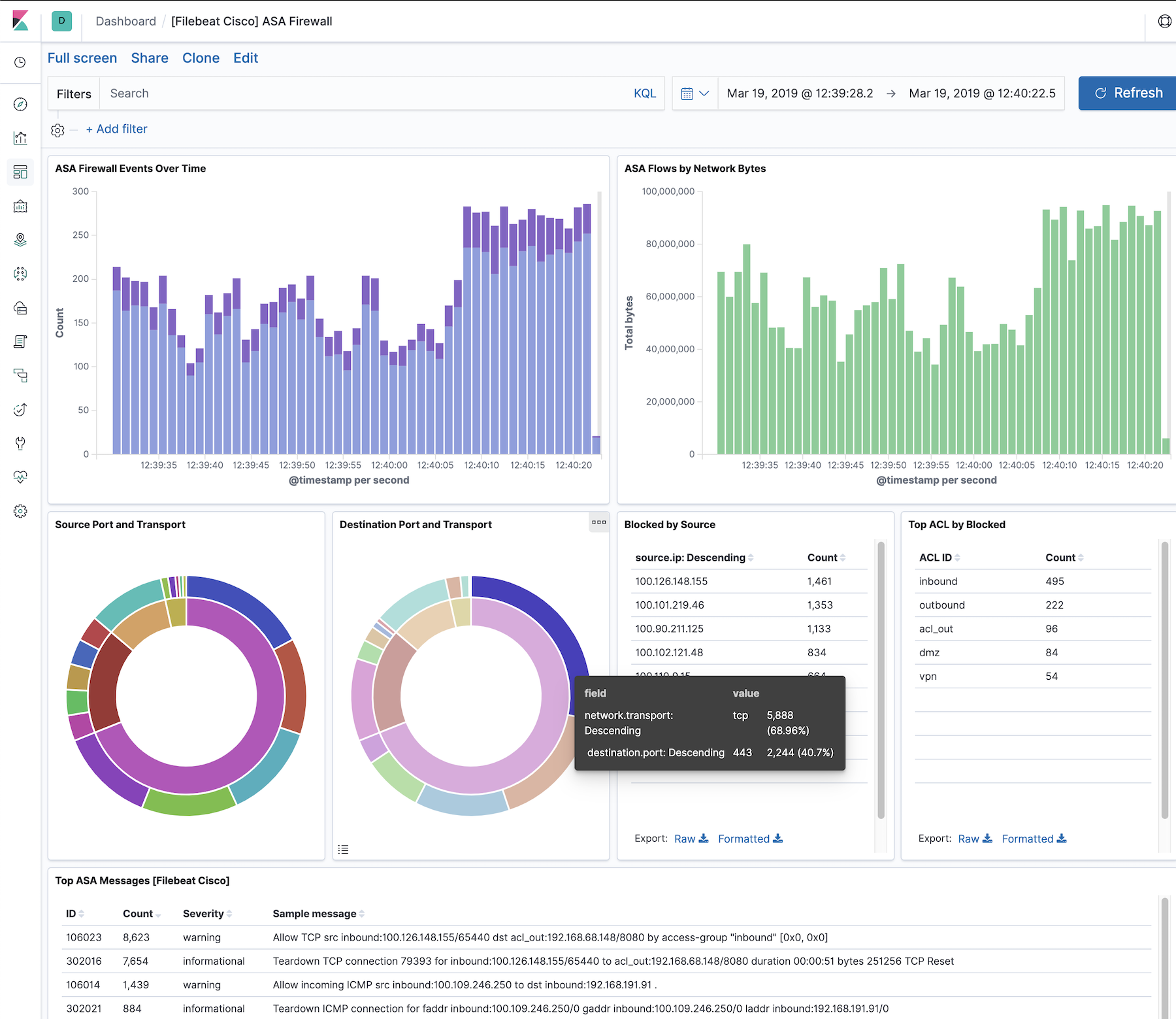
Fields
editFor a description of each field in the module, see the exported fields section.