NOTE: You are looking at documentation for an older release. For the latest information, see the current release documentation.
How central management works
editHow central management works
editThis functionality is in beta and is subject to change. The design and code is less mature than official GA features and is being provided as-is with no warranties. Beta features are not subject to the support SLA of official GA features.
Beats central management uses a mechanism called configuration tags to group related configurations. You define configuration tags in the Central Management UI in Kibana after enrolling your first beat.
A configuration tag is a group of configuration blocks that you can apply to
one or more Beats. A tag can have configuration blocks for different types of
Beats. For example, you might have a tag called development that you use to
group all configurations that are valid for running Beats in your development
environment. The development tag might have:
- Two Metricbeat module configuration blocks: one that reads system metrics and another that reads metrics from Apache HTTP servers
- Two Filebeat module configuration blocks: one that reads Apache HTTP server logs and another that reads system logs
- One Elasticsearch output configuration block that sends the output to your Elasticsearch development cluster
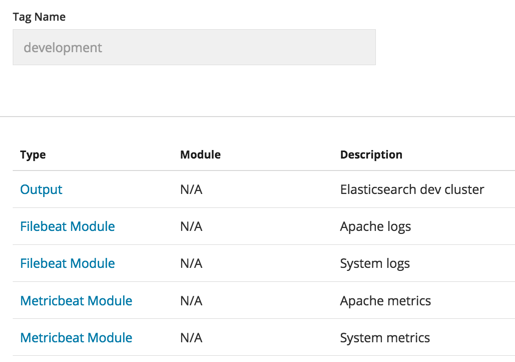
You apply the tag to any Beats that will use the configurations defined in the tag.
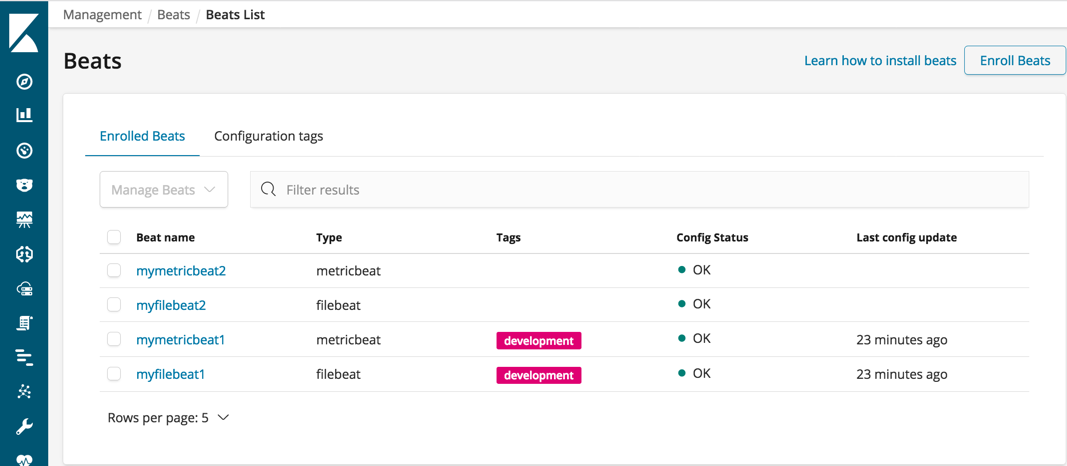
When the enrolled Beats run, each Beat uses the configuration blocks that are valid for its type.
You can add, modify, or remove configuration blocks from a tag. Any changes that you make to the configuration blocks in a tag are automatically applied to all Beats that have that tag.
You can add or remove tags to change the set of configuration blocks applied to
your Beats. For example, after you’ve tested configurations in your
development environment, you can remove the development tag and add a
production tag that has an Elasticsearch output configuration block for sending the
data to your production cluster.
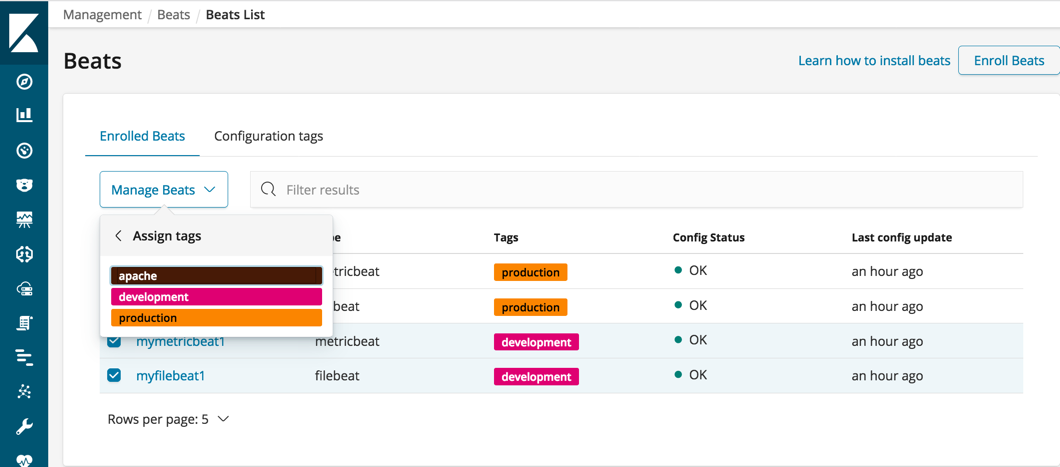
You can apply multiple tags to a Beat. For example, instead of defining the
apache modules under the development tag as described earlier, you could
create a separate tag called apache that contains the Apache module
configurations, then apply the tag to all Beats running on Apache servers.
This would enable you to maintain your Apache module configurations under a
single tag, while also using a development tag to send output for some
instances to your development cluster.
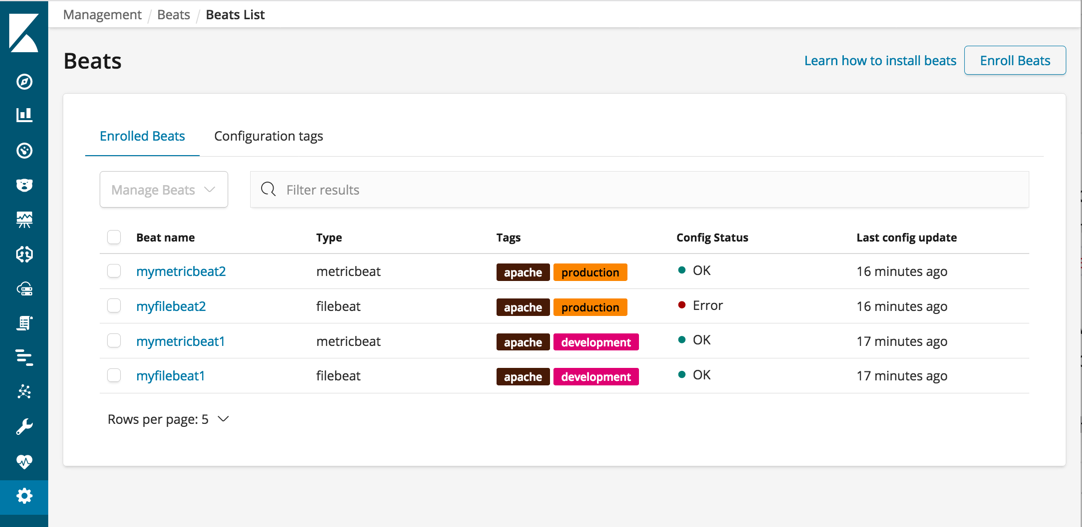
You can apply as many tags as you need. Just keep in mind that the configurations for all assigned tags are merged, which means that you should not specify conflicting configurations. If there are errors in the configuration, you’ll see an Error status in the Central Management UI and need to look at the logs for the Beat to troubleshoot the problem.