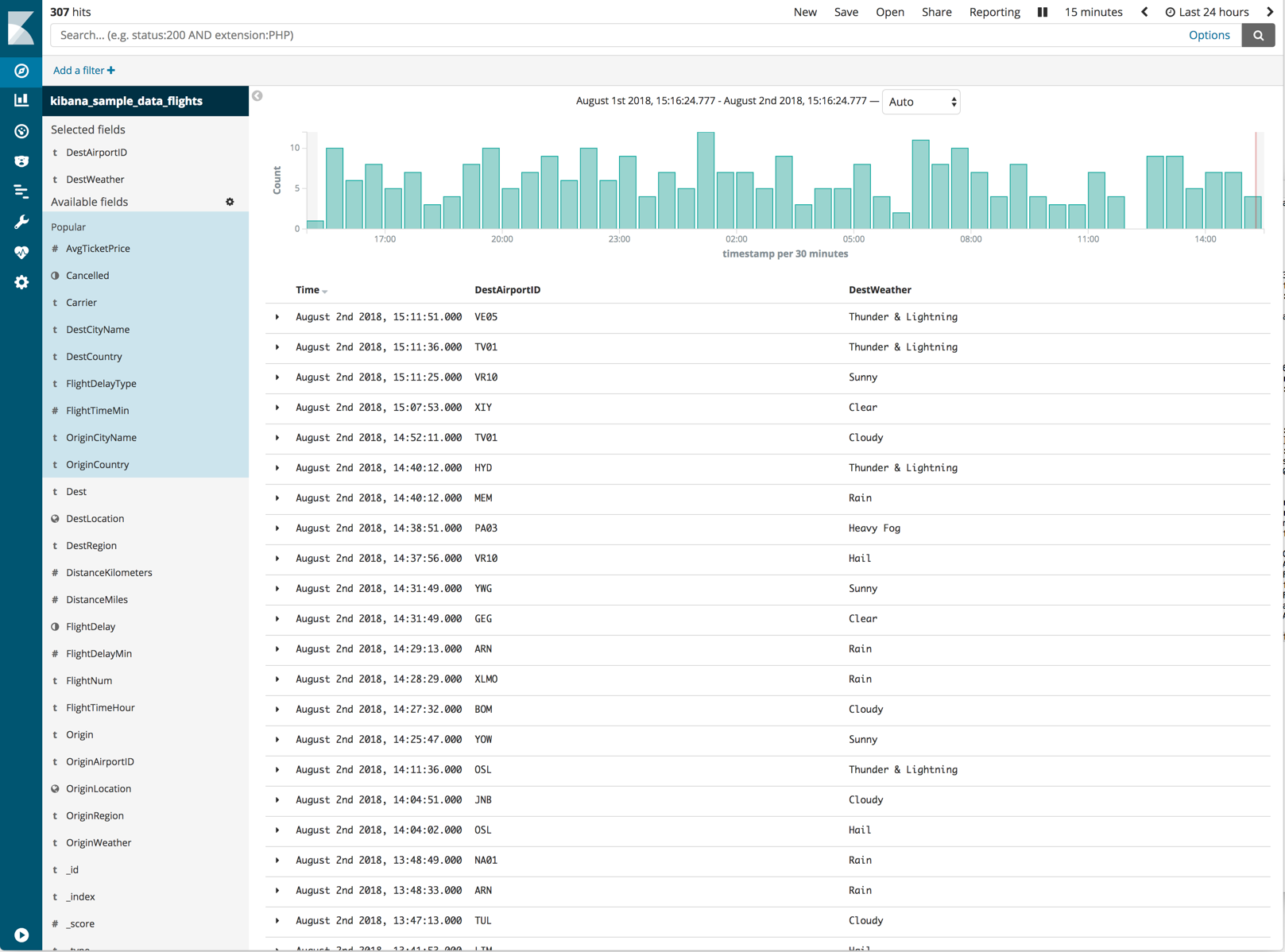IMPORTANT: No additional bug fixes or documentation updates
will be released for this version. For the latest information, see the
current release documentation.
Using Discover
edit
IMPORTANT: This documentation is no longer updated. Refer to Elastic's version policy and the latest documentation.
Using Discover
editIn the Discover application, the Flight data is presented in a table. You can interactively explore the data, including searching and filtering.
- In the side navigation, select Discover.
The current index pattern appears below the filter bar. An index pattern tells Kibana which Elasticsearch indices you want to explore.
The kibana_sample_data_flights index contains a time field. A histogram
shows the distribution of documents over time.
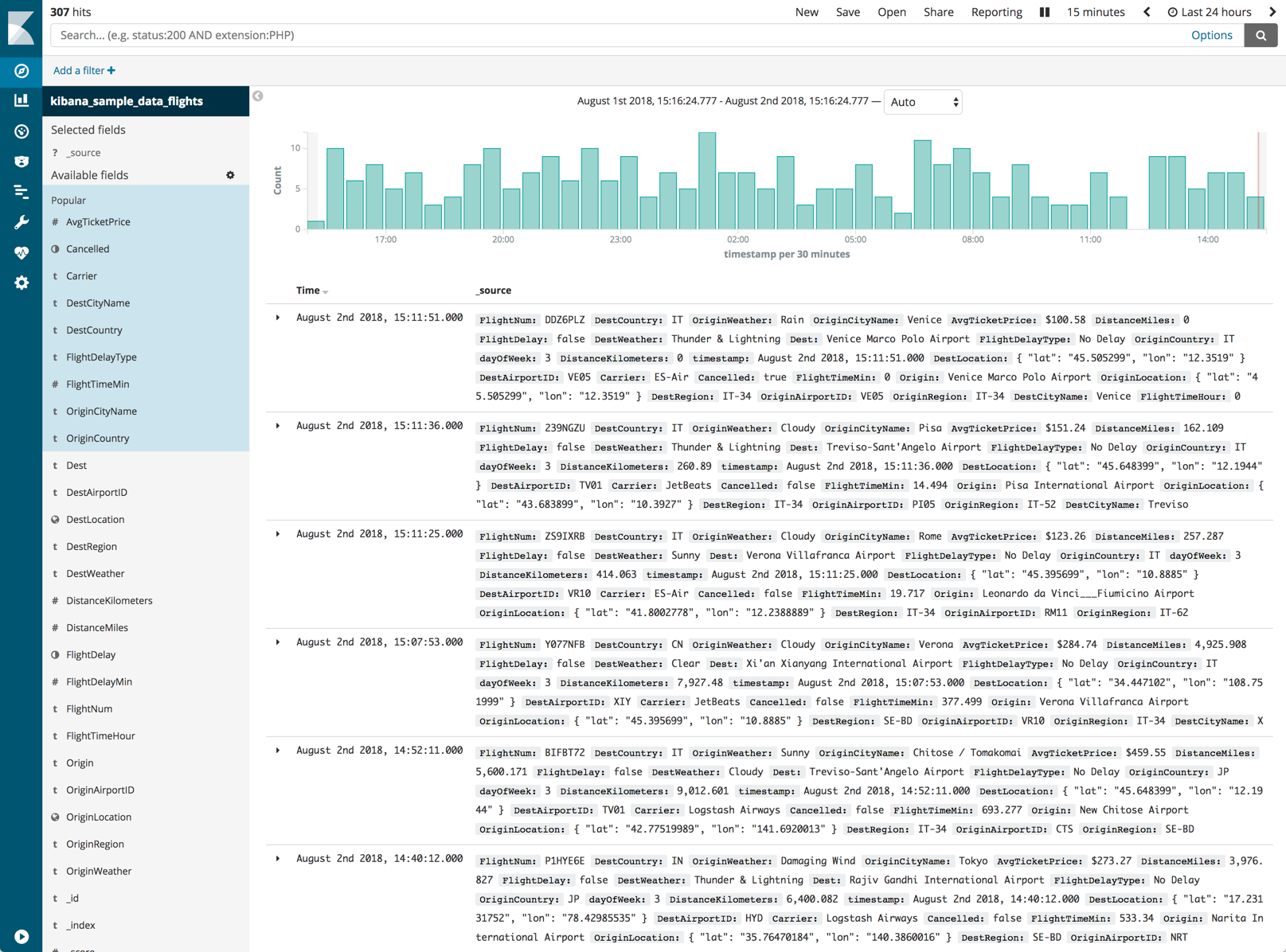
By default, all fields are shown for each matching document. To choose which fields to display, hover the pointer over the the list of Available Fields and then click add next to each field you want include as a column in the table.
For example, if you add the DestAirportID and DestWeather fields,
the display includes columns for those two fields: