Update a deprecated ServiceNow connector
editUpdate a deprecated ServiceNow connector
editServiceNow ITSM and SecOps connectors created in Elastic Stack version 7.15.0 or earlier are marked as deprecated after you upgrade to version 7.16.0 or later. Deprecated connectors have a yellow icon after their name and display a warning message when selected.
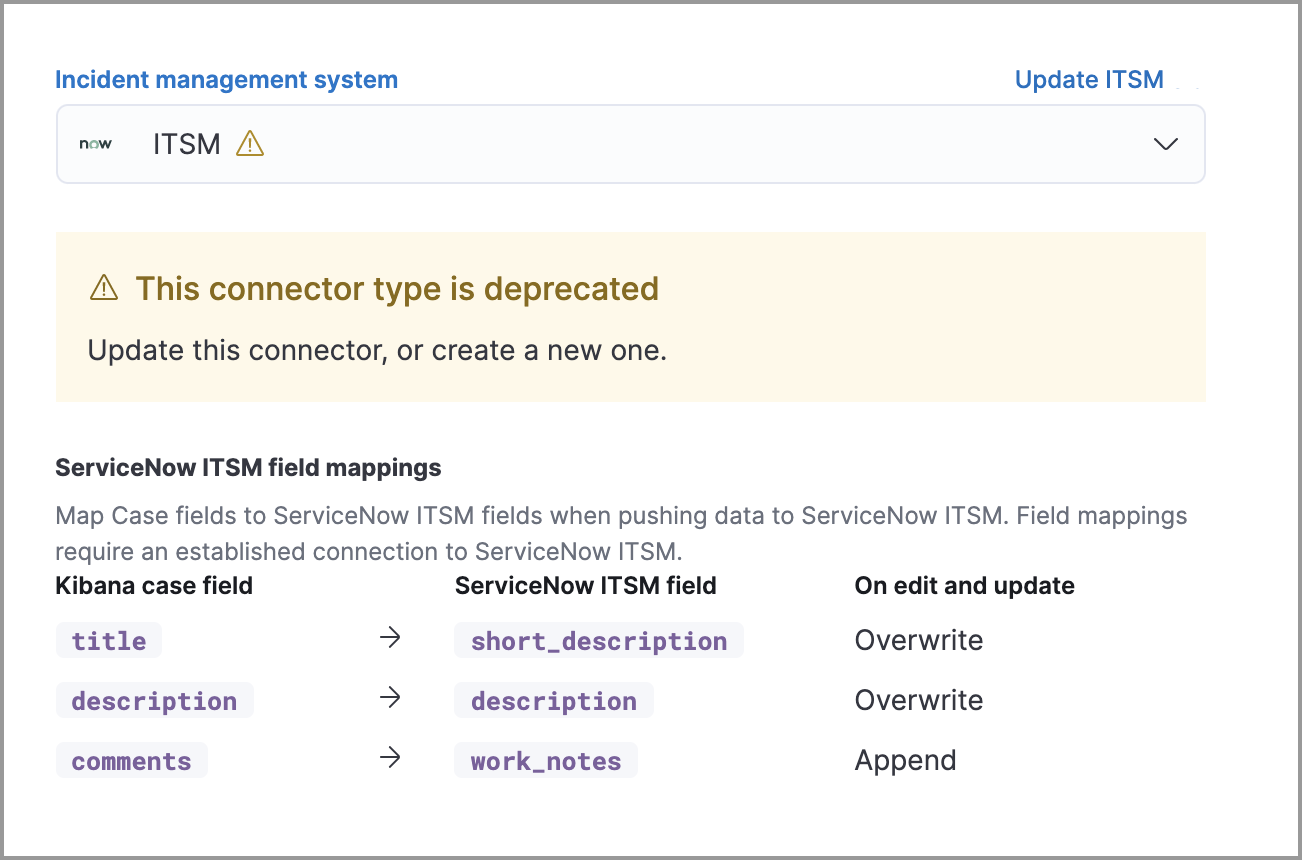
Deprecated connectors will continue to function with the rules they were added to and can be assigned new rules. Deprecated connectors will also continue to function with the cases that they were assigned to, but cannot be assigned to new ones. It is strongly recommended to update deprecated connectors or create new ones to ensure you have access to connector enhancements, such as updating incidents.
Prerequisites
editBefore creating a new ServiceNow ITSM or SecOps connector, you must complete the following within your ServiceNow instance:
- Install Elastic for ITSM or Elastic for Security Operations (SecOps) from the ServiceNow Store.
- Create a ServiceNow integration user and assign it the appropriate roles.
- Create a Cross-Origin Resource Sharing (CORS) rule.
Create a ServiceNow integration user
To ensure authenticated communication between Elastic and ServiceNow, create a ServiceNow integration user and assign it the appropriate roles.
- In your ServiceNow instance, go to System Security → Users and Groups → Users.
- Click New.
- Complete the form, then right-click on the menu bar and click Save.
- Go to the Roles tab, then click Edit.
-
Assign the integration user the following roles:
-
import_set_loader -
import_transformer -
personalize_choices -
x_elas2_inc_int.integration_user(for ServiceNow ITSM connectors only) -
sn_si.basic(for ServiceNow SecOps connectors only) -
x_elas2_sir_int.integration_user(for ServiceNow SecOp connectors only)
-
- Click Save.
Create a CORS rule
A CORS rule is required for communication between Elastic and ServiceNow. To create a CORS rule:
- In your ServiceNow instance, go to System Web Services → REST → CORS Rules.
- Click New.
-
Configure the rule as follows:
- Name: Name the rule.
-
REST API: For ServiceNow ITSM connectors, choose
Elastic ITSM API [x_elas2_inc_int/elastic_api]. For ServiceNow SecOps connectors, chooseElastic SIR API [x_elas2_sir_int/elastic_api]. - Domain: Enter the Kibana URL.
- Go to the HTTP methods tab and select GET.
- Click Submit to create the rule.
Update a deprecated ServiceNow connector
editFollow these steps:
- Go to Cases → Edit external connection.
- From the Incident management system list, select the deprecated connector to open the Edit connector flyout.
- Click Update <connector name>.
- In the warning message, click Update this connector.
-
Complete the guided steps in the Edit connector flyout.
- Install Elastic for ITSM or Elastic for Security Operations (SecOps) from the ServiceNow Store.
- Enter the URL of your ServiceNow instance.
- Enter the username and password of your ServiceNow instance.
- Click Update.