Install AWS integration assets in Kibana
editInstall AWS integration assets in Kibana
edit- Go to Integrations in Kibana and search for AWS (or select the AWS category to filter the list).
- Click the AWS integration, select Settings and click Install AWS assets and confirm to install all the AWS integration assets.
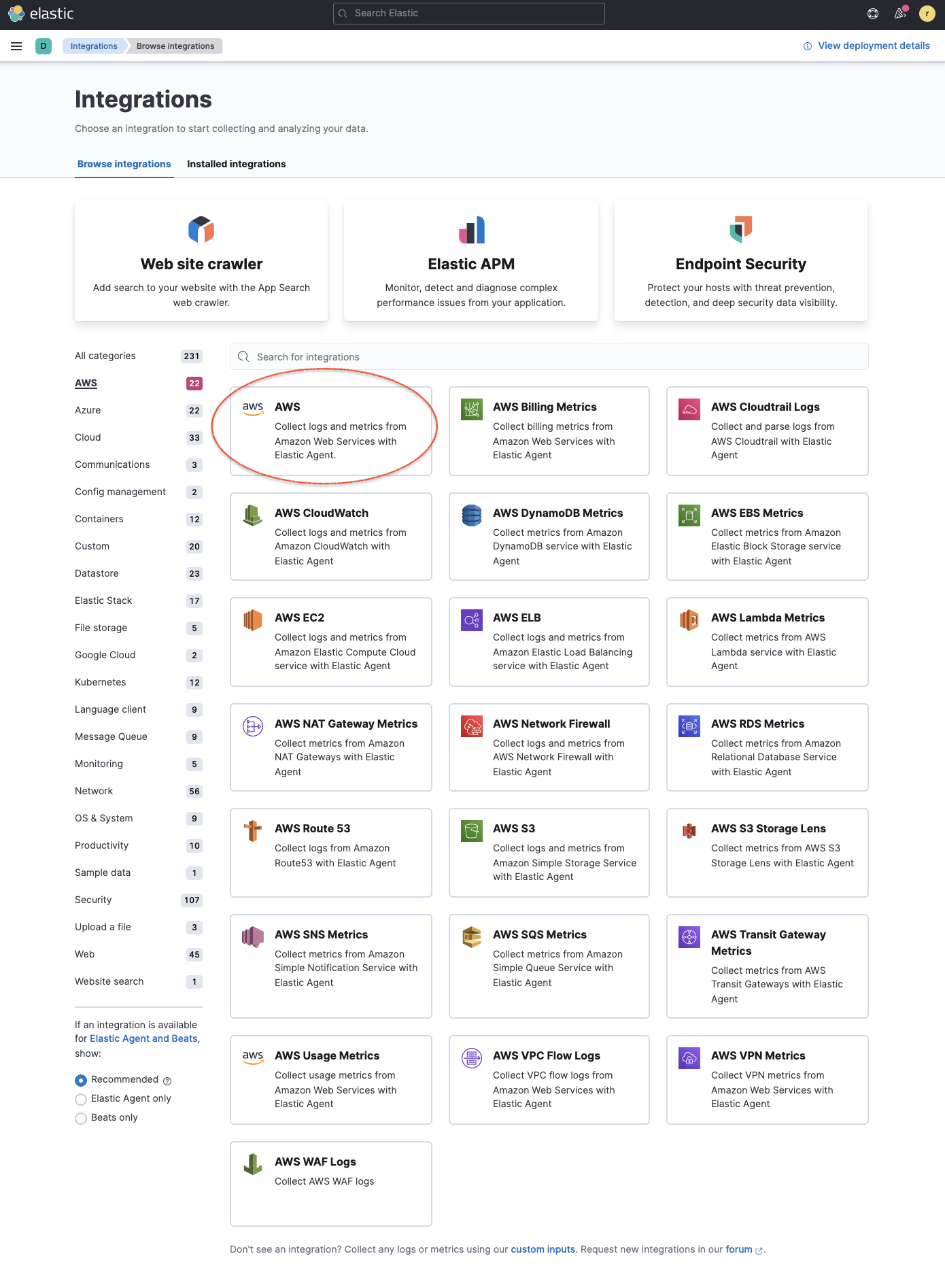
Adding integrations from Kibana provides appropriate pre-built dashboards, ingest node configurations, and other assets that help you get the most out of the data you ingest. The integrations use data streams with specific naming conventions that provide you with more granular controls and flexibility on managing data ingestion.
We recommend using integration assets to get started but the forwarder supports writing to any index, alias, or custom data stream. This enables existing Elasticsearch users to re-use index templates, ingest pipelines, or dashboards that are already created and connected to existing processes or systems. If you already have an existing index or data stream you intend to send data to, then you can skip this deployment step.