Stashing Your First Event
editStashing Your First Event
editFirst, let’s test your Logstash installation by running the most basic Logstash pipeline.
A Logstash pipeline has two required elements, input and output, and one optional element, filter. The input
plugins consume data from a source, the filter plugins modify the data as you specify, and the output plugins write
the data to a destination.
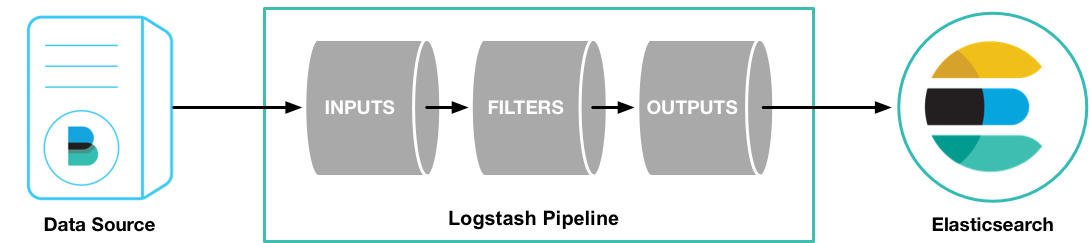
To test your Logstash installation, run the most basic Logstash pipeline. For example:
cd logstash-5.2.2
bin/logstash -e 'input { stdin { } } output { stdout {} }'
The location of the bin directory varies by platform. See Logstash Directory Layout
to find the location of bin\logstash on your system.
The -e flag enables you to specify a configuration directly from the command line. Specifying configurations at the
command line lets you quickly test configurations without having to edit a file between iterations.
The pipeline in the example takes input from the standard input, stdin, and moves that input to the standard output,
stdout, in a structured format.
After starting Logstash, wait until you see "Pipeline main started" and then enter hello world at the command prompt:
hello world 2013-11-21T01:22:14.405+0000 0.0.0.0 hello world
Logstash adds timestamp and IP address information to the message. Exit Logstash by issuing a CTRL-D command in the shell where Logstash is running.
Congratulations! You’ve created and run a basic Logstash pipeline. Next, you learn how to create a more realistic pipeline.