Amazon Bedrock connector and action
The Amazon Bedrock connector uses axios to send a POST request to Amazon Bedrock.
You can create connectors in Stack Management > Connectors. For example:
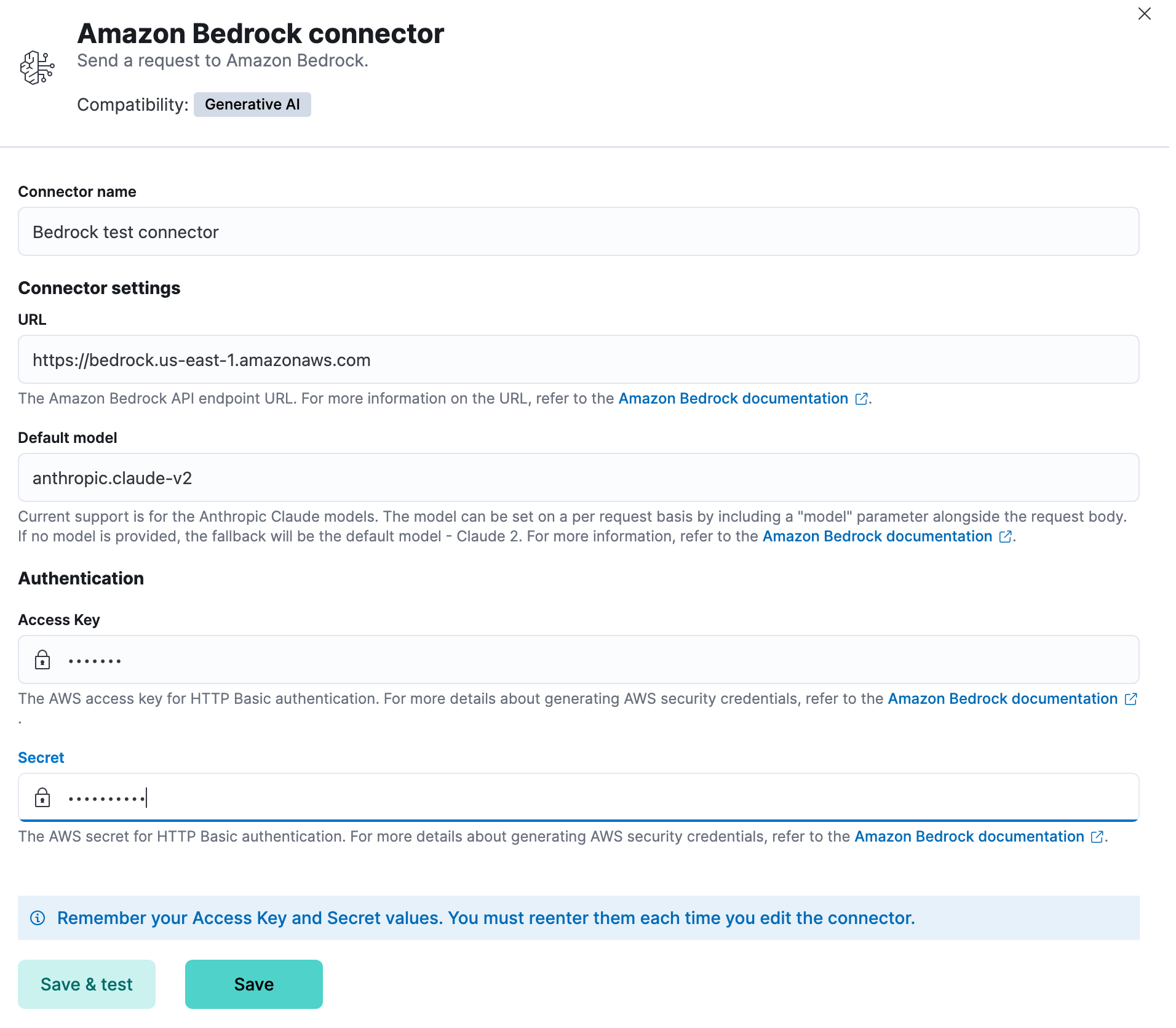
Amazon Bedrock connectors have the following configuration properties:
- Name
- The name of the connector.
- API URL
- The Amazon Bedrock request URL.
- Region
- (Optional) The AWS region used for request signing. Required when using a custom endpoint URL that does not include the region in the hostname (for example,
us-east-1). - Default model
- The GAI model for Amazon Bedrock to use. Current support is for the Anthropic Claude models, defaulting to Claude 2. The model can be set on a per request basis by including a "model" parameter alongside the request body.
- Access Key
- The AWS access key for authentication.
- Secret
- The secret for authentication.
You can test connectors as you’re creating or editing the connector in Kibana. For example:
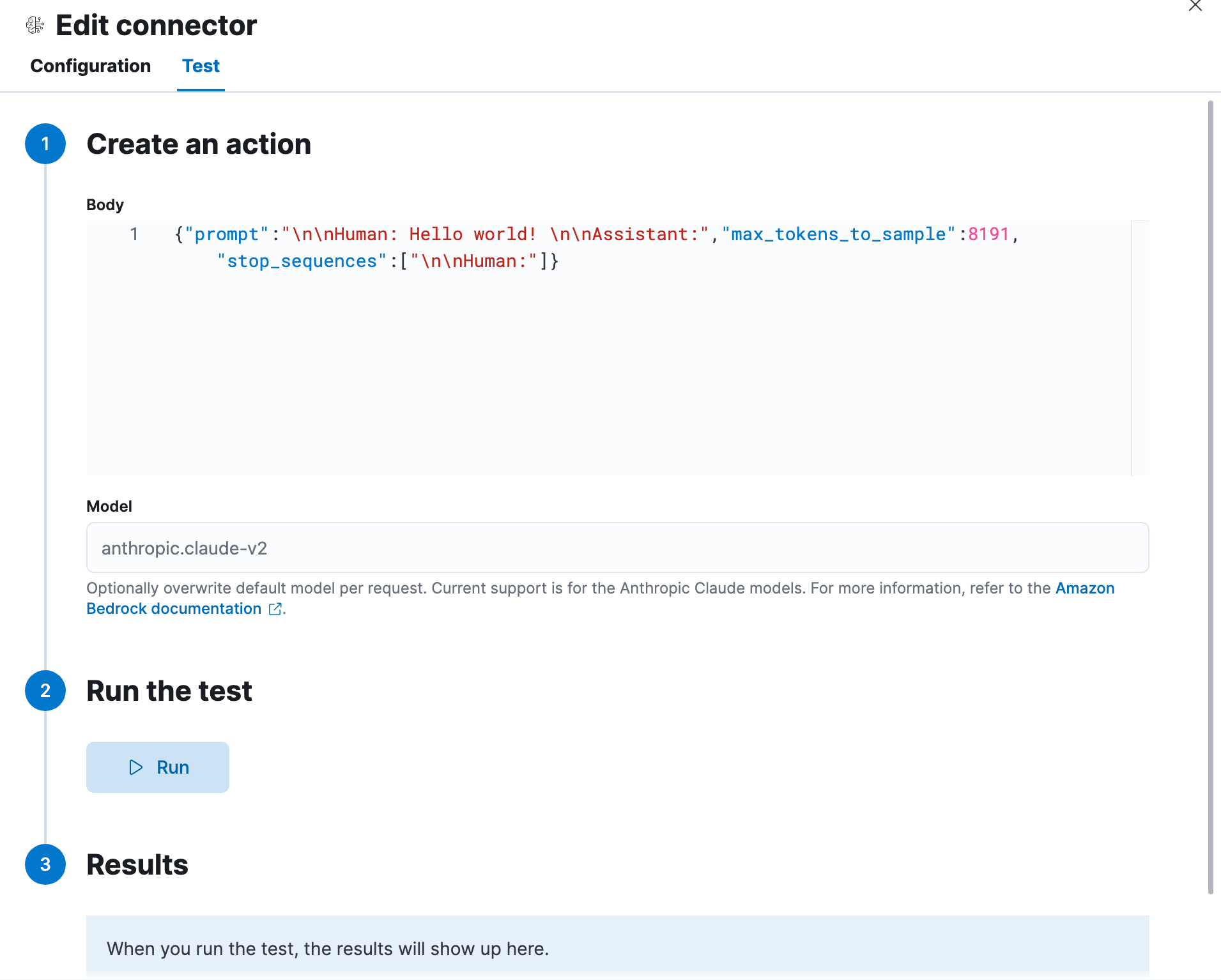
The Amazon Bedrock actions have the following configuration properties.
- Body
-
A stringified JSON payload sent to the Amazon Bedrock Invoke Model API URL. For example:
{ body: JSON.stringify({ prompt: `${combinedMessages} \n\nAssistant:`, max_tokens_to_sample: 300, stop_sequences: ['\n\nHuman:'] }) } - Model
- An optional string that will overwrite the connector’s default model. For
Use the Action configuration settings to customize connector networking configurations, such as proxies, certificates, or TLS settings. You can set configurations that apply to all your connectors or use xpack.actions.customHostSettings to set per-host configurations.