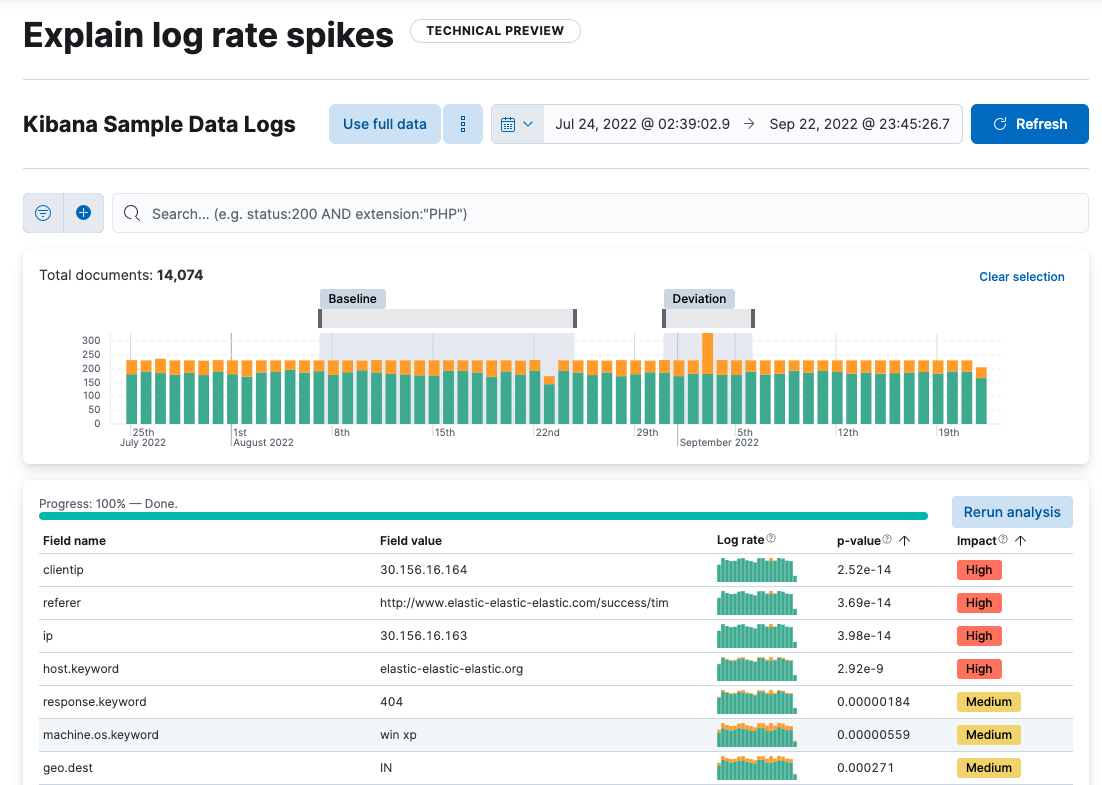AIOps
editAIOps
editAIOps is a part of Machine Learning in Kibana which provides features that use advanced statistical methods to help you interpret your data and its behavior.
Explain log rate spikes
editThis functionality is in technical preview and may be changed or removed in a future release. Elastic will work to fix any issues, but features in technical preview are not subject to the support SLA of official GA features.
Explain log rate spikes is a feature that uses advanced statistical methods to identify reasons for increases in log rates. It makes it easy to find and investigate causes of unusual spikes by using the analysis workflow view. Examine the histogram chart of the log rates for a given data view, and find the reason behind a particular change possibly in millions of log events across multiple fields and values.
You can find explain log rate spikes under Machine Learning > AIOps where you can select the data view or saved search that you want to analyze.
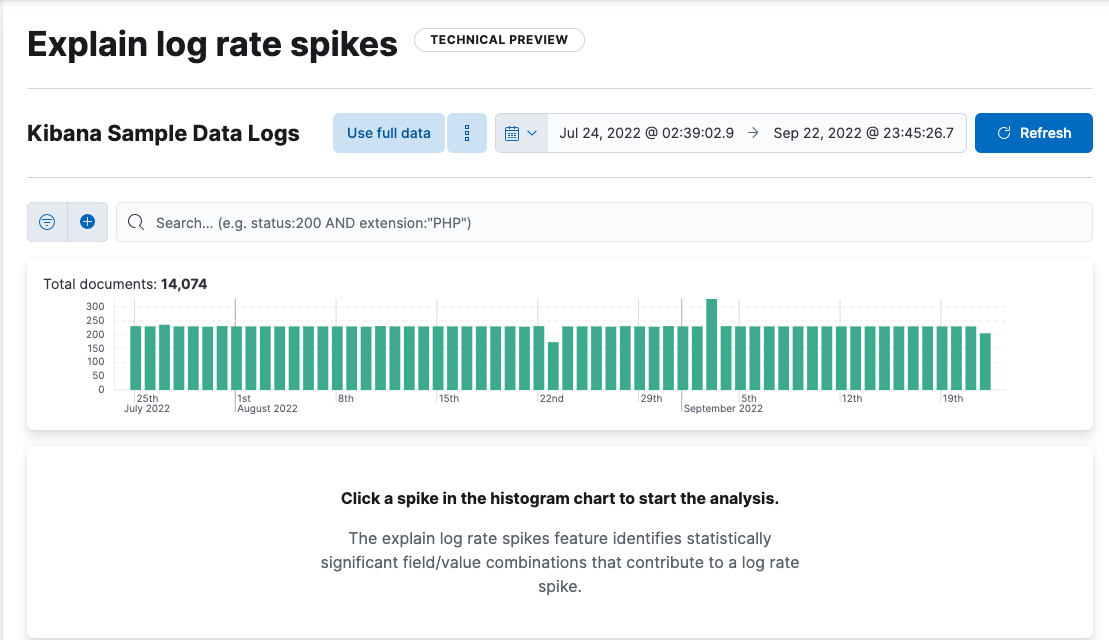
Select a spike in the log event histogram chart to start the analysis. It identifies statistically significant field-value combinations that contribute to the spike and displays them in a table. The table also shows an indicator of the level of impact and a sparkline showing the shape of the impact in the chart. Hovering over a row displays the impact on the histogram chart in more detail. You can also pin a table row by clicking on it then move the cursor to the histogram chart. It displays a tooltip with exact count values for the pinned field which enables closer investigation.
Brushes in the chart show the baseline time range and the deviation in the analyzed data. You can move the brushes to redefine both the baseline and the deviation and rerun the analysis with the modified values.