Remote Clusters
editRemote Clusters
editUse Remote Clusters to establish a unidirectional connection from your cluster to other clusters. This functionality is required for cross-cluster replication and cross-cluster search.
To get started, open the menu, then go to Stack Management > Elasticsearch > Remote Clusters.
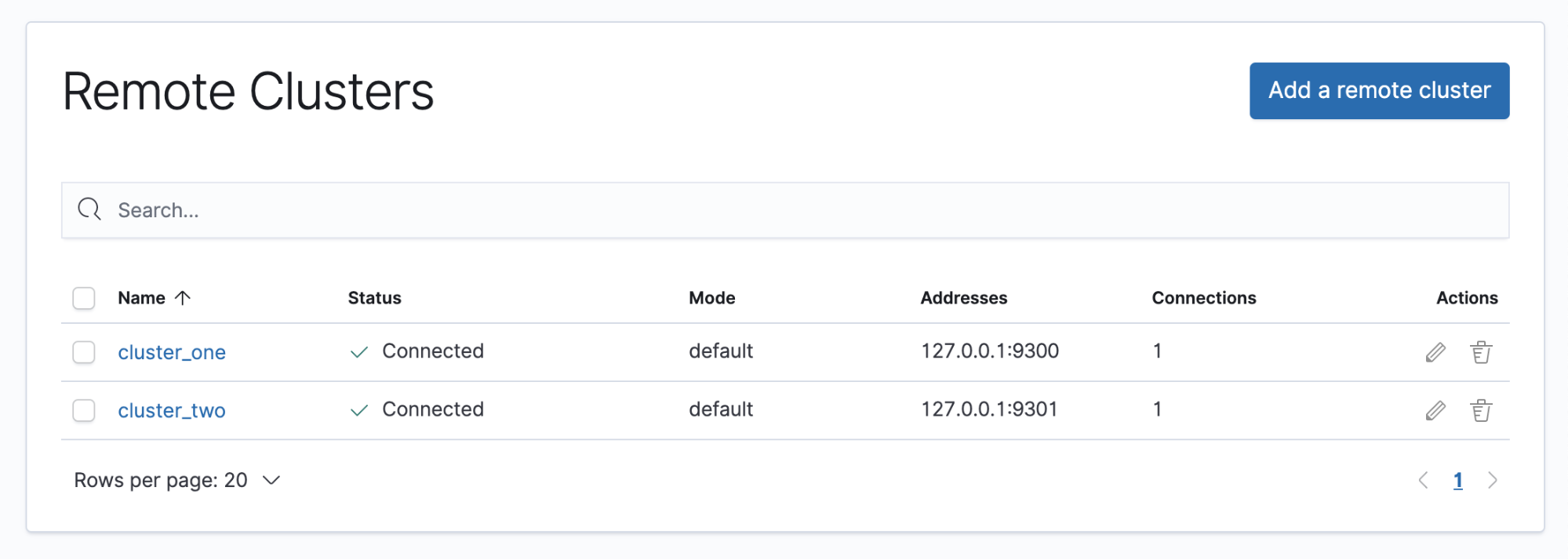
Add a remote cluster
editA remote cluster connection works by configuring a remote cluster and connecting to a limited number of nodes, called seed nodes, in that cluster. Alternatively, you can define a single proxy address for the remote cluster.
By default, a cross-cluster request, such as a cross-cluster search or replication request, fails if any cluster in the request is unavailable. To skip a cluster when its unavailable, set Skip if unavailable to true.
Once you add a remote cluster, you can configure cross-cluster replication to reproduce indices in the remote cluster on a local cluster.
![][UI for adding a remote cluster](images/add_remote_cluster.png)
To create an index pattern to search across clusters, use the same syntax that you’d use in a raw cross-cluster search request in Elasticsearch: <cluster-names>:<pattern>. See Creating an index pattern for examples.
Manage remote clusters
editFrom the Remote Clusters list view, you can drill down into each cluster and view its status. You can also edit and delete a cluster.