Filters
editFilters
editGlobal filters are ways you can filter your data within the APM UI. They are available in the Services, Transactions, Errors, Metrics, and Traces views, and any filter applied will persist as you move between pages.
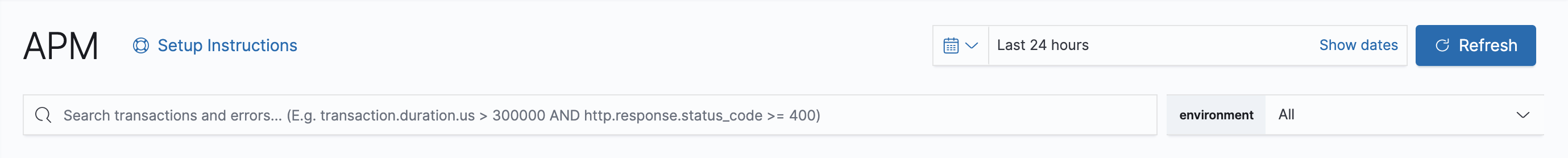
Global time range
editThe global time range filter in Kibana restricts APM data to a specific time period.
Query bar
editThe query bar is a powerful data query feature. Similar to the query bar in Discover, it enables you to pass advanced queries on your data to filter on particular pieces of information that you’re interested in. It comes with a handy autocomplete that helps find the fields and even provides suggestions to the data they include. You can select the query bar and hit the down arrow on your keyboard to begin seeing recommendations.
See advanced queries for more information and sample queries.
Service environment filter
editThe environment selector is a global filter for service.environment.
It allows you to view only relevant data, and is especially useful for separating development from production environments.
By default, all environments are displayed. If there are no environment options, you’ll see "not defined".
Service environments are defined when configuring your APM agents. It’s very important to be consistent when naming environments in your agents. See the documentation for each agent you’re using to learn how to configure service environments:
Environment configuration |
Go: |