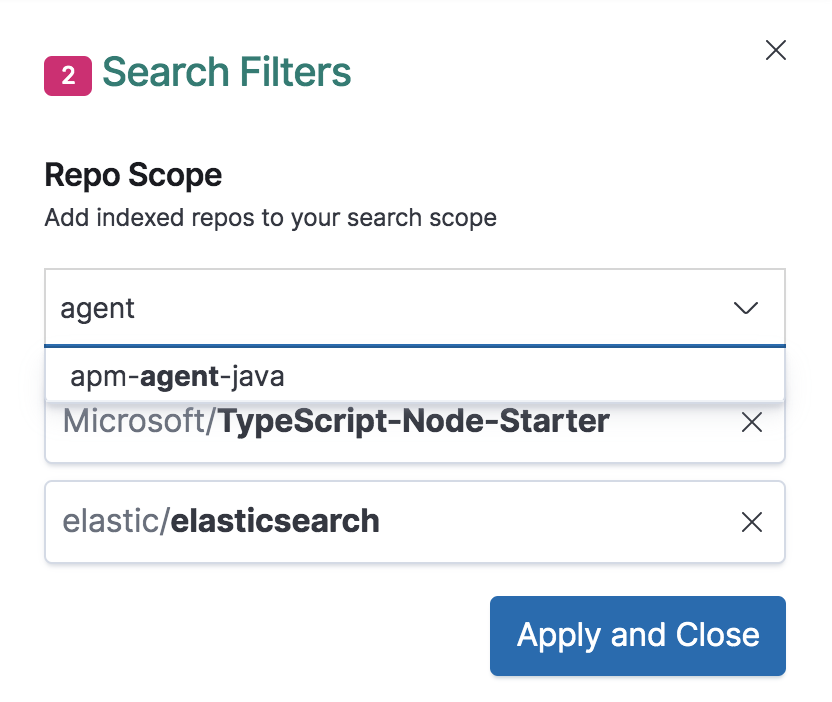Search
editSearch
editTypeahead search
editThe search bar is designed to help you find what you’re looking for as quickly as possible. It shows Symbols, Files, and Repos results as you type. Clicking on any result takes you to the definition. You can use the search type dropdown to show all types of results or limit it to a specific search type.
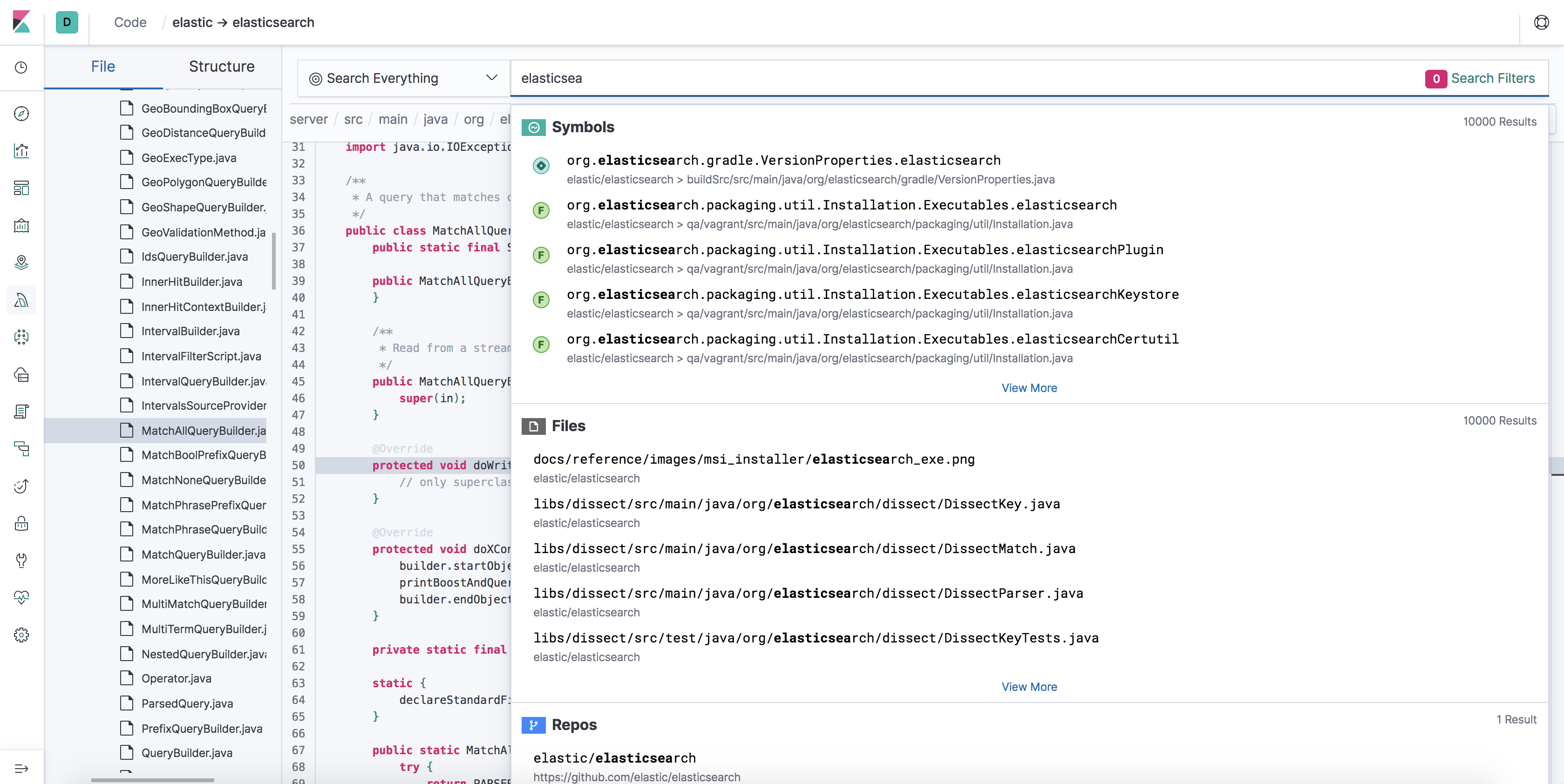
Full-text search
editIf the quick search results don’t contain what you are looking for, you can press ‘Enter’ to conduct a full-text search.
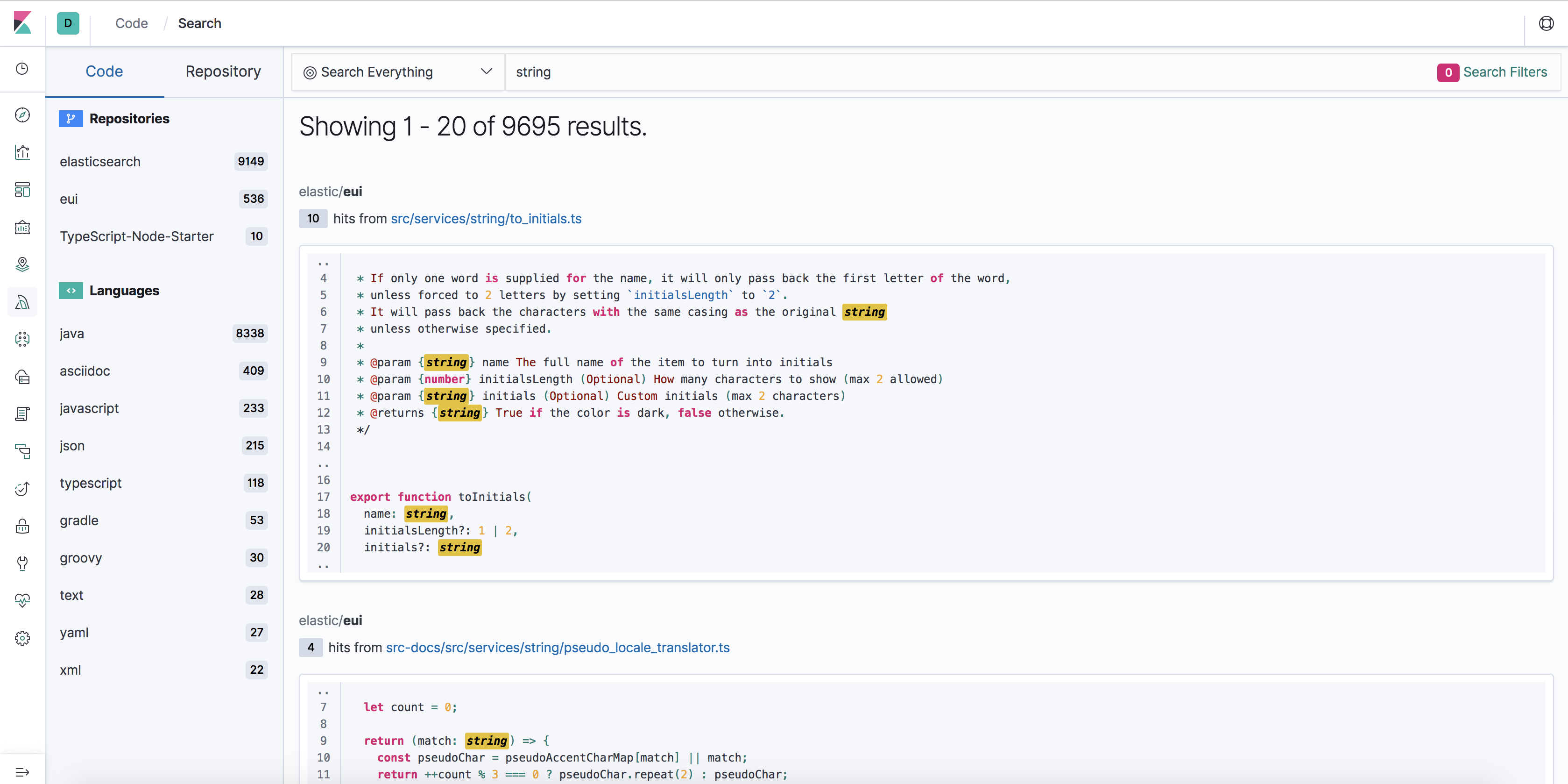
You can further refine the results by using the repo and language filters on the left.
Search filter
editYou can also use the Search Filters to limit the search scope to certain repos before issuing a query. To search across all repos, remove any applied repo filters. By default, search results are limited to the repo you’re currently viewing.