IMPORTANT: No additional bug fixes or documentation updates
will be released for this version. For the latest information, see the
current release documentation.
Querying the data
edit
IMPORTANT: This documentation is no longer updated. Refer to Elastic's version policy and the latest documentation.
Querying the data
editYou can enter an Elasticsearch query to narrow the view of the data.
-
To find all flights out of Rome, submit this query:
OriginCityName:Rome
-
For a more complex query with AND and OR, try this:
OriginCityName:Rome AND (Carrier:JetBeats OR "Kibana Airlines")
The dashboard updates to show data for the flights out of Rome on JetBeats and Kibana Airlines.
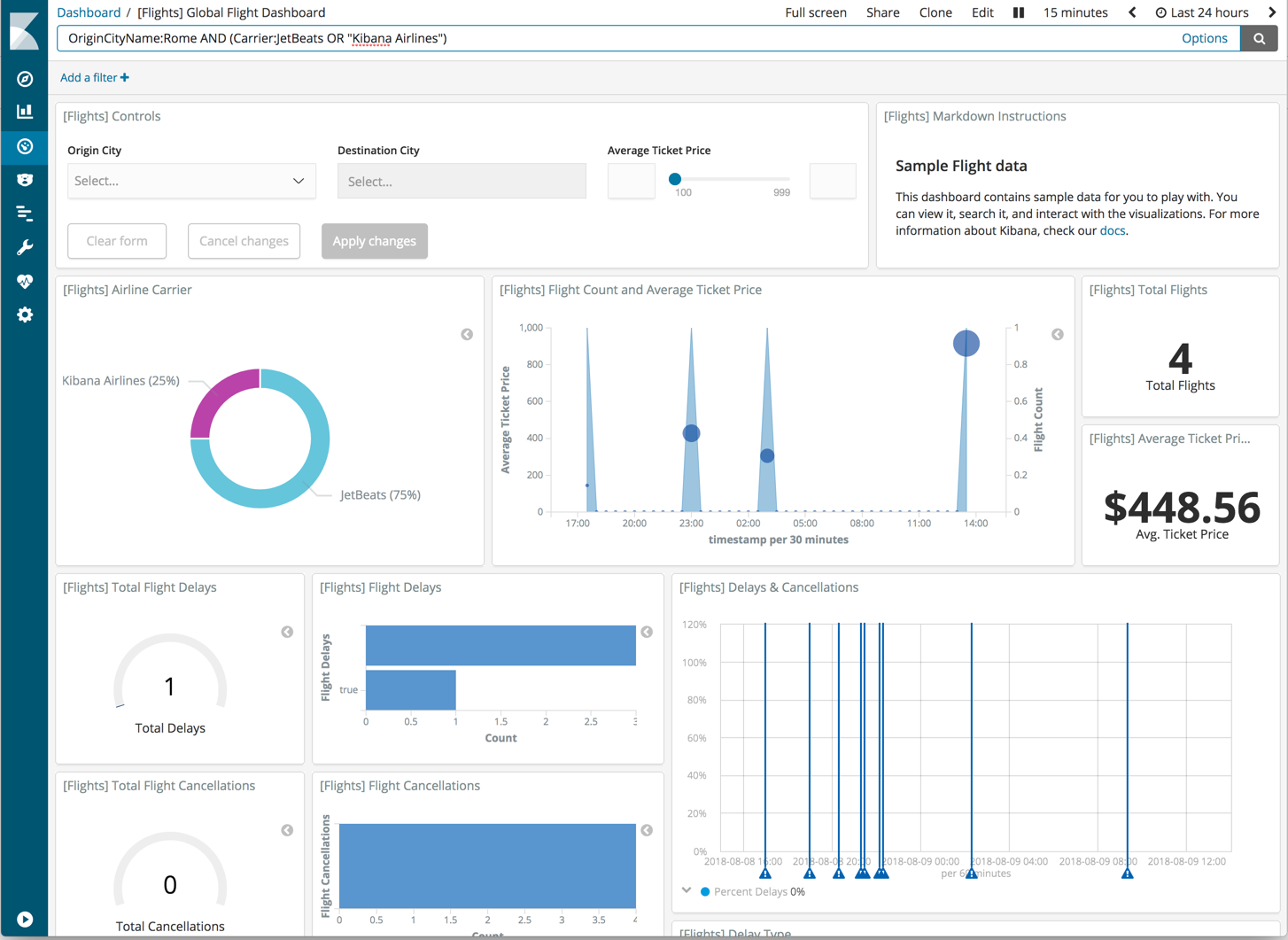
- When you are finished exploring the dashboard, remove the query by clearing the contents in the query bar and pressing Enter.
In general, filters are faster than queries. For more information, see Query and filter context.
Kibana has an experimental autocomplete feature that can help jumpstart your queries. To turn on this feature, click Options on the right of the query bar and opt in. With autocomplete enabled, search suggestions are displayed when you start typing your query.