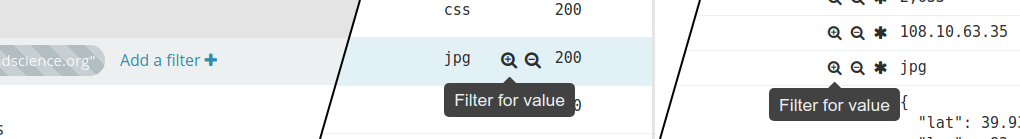WARNING: Version 5.6 of Kibana has passed its EOL date.
This documentation is no longer being maintained and may be removed. If you are running this version, we strongly advise you to upgrade. For the latest information, see the current release documentation.
Filtering the Context
editFiltering the Context
editDepending on how the documents are partitioned into index patterns, the context view might contain a large number of documents not related to the event under investigation. In order to adapt the focus of the context view to the task at hand, you can use filters to restrict the documents considered by Kibana for display in the context view.
When switching from the discover view to the context view, the previously applied filters are carried over. Pinned filters remain active while normal filters are copied in a disabled state. You can selectively re-enabled them to refine your context view.
New filters can be added via the Add a filter link in the filter bar, by clicking the filter icons appearing when hovering a field, or by expanding documents and clicking the filter icons in the table.