WARNING: Version 5.5 of Kibana has passed its EOL date.
This documentation is no longer being maintained and may be removed. If you are running this version, we strongly advise you to upgrade. For the latest information, see the current release documentation.
Changing the Context Size
editChanging the Context Size
editYou can change the number documents displayed before and after the anchor document independently.
To increase the number of displayed documents that are newer than the anchor document, click the Load 5 more button above the document list or enter the desired number into the input box right of the button.
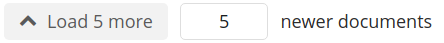
To increase the number of displayed documents that are older than the anchor document, click the Load 5 more button below the document list or enter the desired number into the input box right of the button.
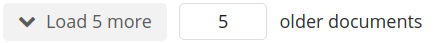
The default number of documents loaded with each button click can be
configured via the context:step setting in Management >
Advanced Settings.