IMPORTANT: No additional bug fixes or documentation updates
will be released for this version. For the latest information, see the
current release documentation.
Adding a row
edit
IMPORTANT: This documentation is no longer updated. Refer to Elastic's version policy and the latest documentation.
Adding a row
edit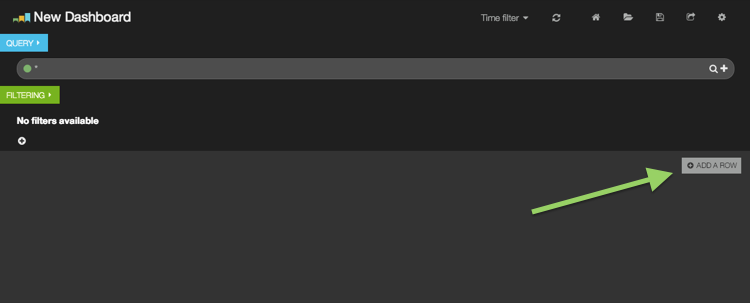
Your new blank dashboard will appear with the query and filter sections expanded, a time filter input in the navigation bar at the top, and not a whole lot else. Click the Add a row button on the right to add your first row.
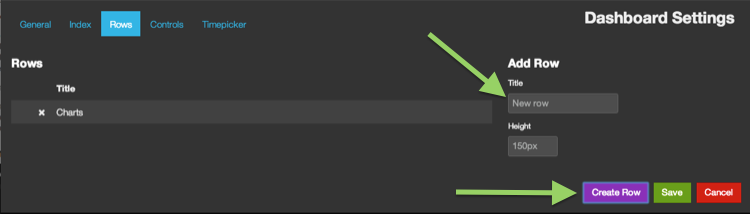
Give your row a title and click Create Row. You will see your new row appear in the list of rows to the left. Click Save