Upgrade Elastic Agent
editUpgrade Elastic Agent
editThis functionality is in technical preview and may be changed or removed in a future release. Elastic will work to fix any issues, but features in technical preview are not subject to the support SLA of official GA features.
Starting with version 7.10, Fleet provides upgrade capabilities. You can view and select agents that are out of date, and trigger selected agents to download, install, and run the new version.
This approach simplifies the process of keeping your agents up to date. It also saves you time because you don’t need third-party tools or processes to manage upgrades.
The upgrade feature is not supported for upgrading DEB/RPM packages or Docker images.
To upgrade Elastic Agent to a new version:
- In Fleet, select Agents.
- Under Agents, click Upgrade available to see a list of agents that you can upgrade.
-
To upgrade a single agent, choose Upgrade agent from the Actions menu next to the agent you want to upgrade.
The Upgrade agent option is grayed out when an upgrade is unavailable, or the Kibana version is lower than the agent version.
-
To upgrade multiple agents, bulk select the agents and click Upgrade agents.
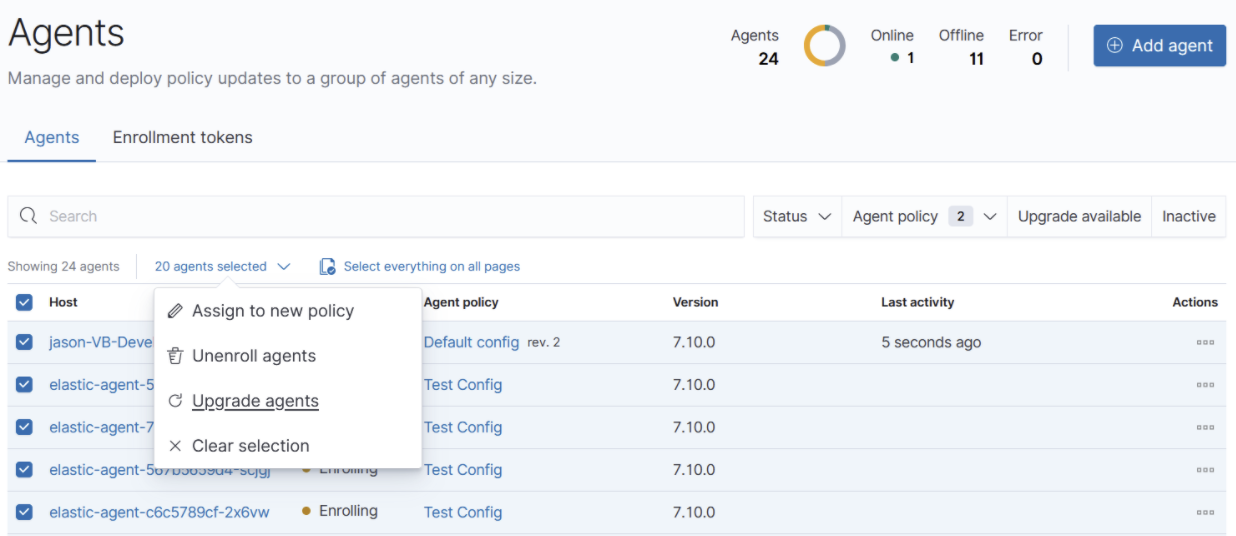
Upgrade standalone agents
editTo upgrade a standalone agent running on an edge node:
-
Make sure the
elastic-agentservice is running. -
From the directory where Elastic Agent is installed, run the
upgradecommand to upgrade to a new version. Not sure where the agent is installed? See Installation layout.For example, on macOS, to upgrade the agent from version 7.10.0 to 7.10.1, you would run:
cd /Library/Elastic/Agent/ sudo elastic-agent upgrade 7.10.1
For more command-line options, see the help for the
upgrade command.