WARNING: Version 5.1 of Elasticsearch has passed its EOL date.
This documentation is no longer being maintained and may be removed. If you are running this version, we strongly advise you to upgrade. For the latest information, see the current release documentation.
Cardinality Aggregation
editCardinality Aggregation
editA single-value metrics aggregation that calculates an approximate count of
distinct values. Values can be extracted either from specific fields in the
document or generated by a script.
Assume you are indexing books and would like to count the unique authors that match a query:
{
"aggs" : {
"author_count" : {
"cardinality" : {
"field" : "author"
}
}
}
}
Precision control
editThis aggregation also supports the precision_threshold option:
The precision_threshold option is specific to the current internal implementation of the cardinality agg, which may change in the future
{
"aggs" : {
"author_count" : {
"cardinality" : {
"field" : "author_hash",
"precision_threshold": 100
}
}
}
}
|
The |
Counts are approximate
editComputing exact counts requires loading values into a hash set and returning its size. This doesn’t scale when working on high-cardinality sets and/or large values as the required memory usage and the need to communicate those per-shard sets between nodes would utilize too many resources of the cluster.
This cardinality aggregation is based on the
HyperLogLog++
algorithm, which counts based on the hashes of the values with some interesting
properties:
- configurable precision, which decides on how to trade memory for accuracy,
- excellent accuracy on low-cardinality sets,
- fixed memory usage: no matter if there are tens or billions of unique values, memory usage only depends on the configured precision.
For a precision threshold of c, the implementation that we are using requires
about c * 8 bytes.
The following chart shows how the error varies before and after the threshold:
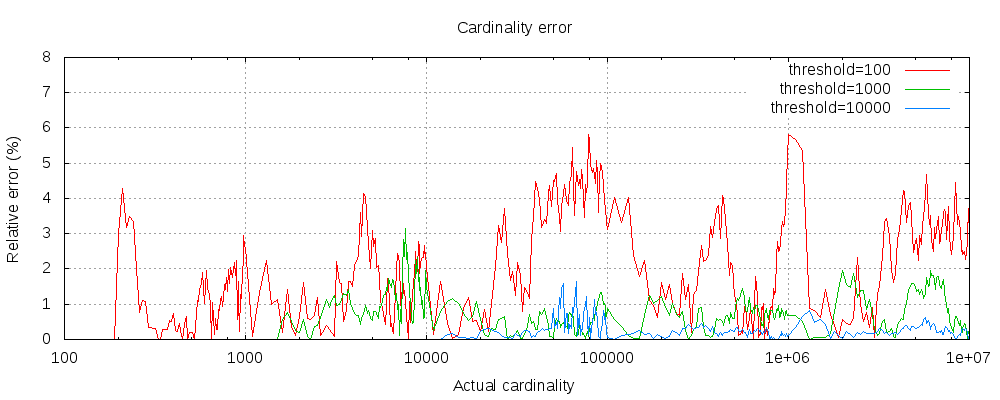
For all 3 thresholds, counts have been accurate up to the configured threshold (although not guaranteed, this is likely to be the case). Please also note that even with a threshold as low as 100, the error remains very low, even when counting millions of items.
Pre-computed hashes
editOn string fields that have a high cardinality, it might be faster to store the
hash of your field values in your index and then run the cardinality aggregation
on this field. This can either be done by providing hash values from client-side
or by letting elasticsearch compute hash values for you by using the
mapper-murmur3 plugin.
Pre-computing hashes is usually only useful on very large and/or high-cardinality fields as it saves CPU and memory. However, on numeric fields, hashing is very fast and storing the original values requires as much or less memory than storing the hashes. This is also true on low-cardinality string fields, especially given that those have an optimization in order to make sure that hashes are computed at most once per unique value per segment.
Script
editThe cardinality metric supports scripting, with a noticeable performance hit
however since hashes need to be computed on the fly.
{
"aggs" : {
"author_count" : {
"cardinality" : {
"script": {
"lang": "painless",
"inline": "doc['author.first_name'].value + ' ' + doc['author.last_name'].value"
}
}
}
}
}
This will interpret the script parameter as an inline script with the painless script language and no script parameters. To use a file script use the following syntax:
{
"aggs" : {
"author_count" : {
"cardinality" : {
"script" : {
"file": "my_script",
"params": {
"first_name_field": "author.first_name",
"last_name_field": "author.last_name"
}
}
}
}
}
}
for indexed scripts replace the file parameter with an id parameter.
Missing value
editThe missing parameter defines how documents that are missing a value should be treated.
By default they will be ignored but it is also possible to treat them as if they
had a value.