Oracle module
editOracle module
editThis is the Oracle module for Metricbeat. It is under active development with feedback from the community. A single Metricset for Tablespace monitoring is added so the community can start gathering metrics from their nodes and contributing to the module.
Compatibility
editOracle Metricbeat module is being tested version 12c R2 by using the store/oracle/database-enterprise:12.2.0.1 Docker image downloaded directly from the Oracle Docker Hub repository which is based on 5.0.13-arch1-1-ARCH Arch Linux. This is important, the module has only been tested with the mentioned image in Linux environments.
OCI Instant Client is also required and the module has been tested by using version 18.5. See below for more information.
Dashboard
editAn overview dashboard for Kibana is already included:
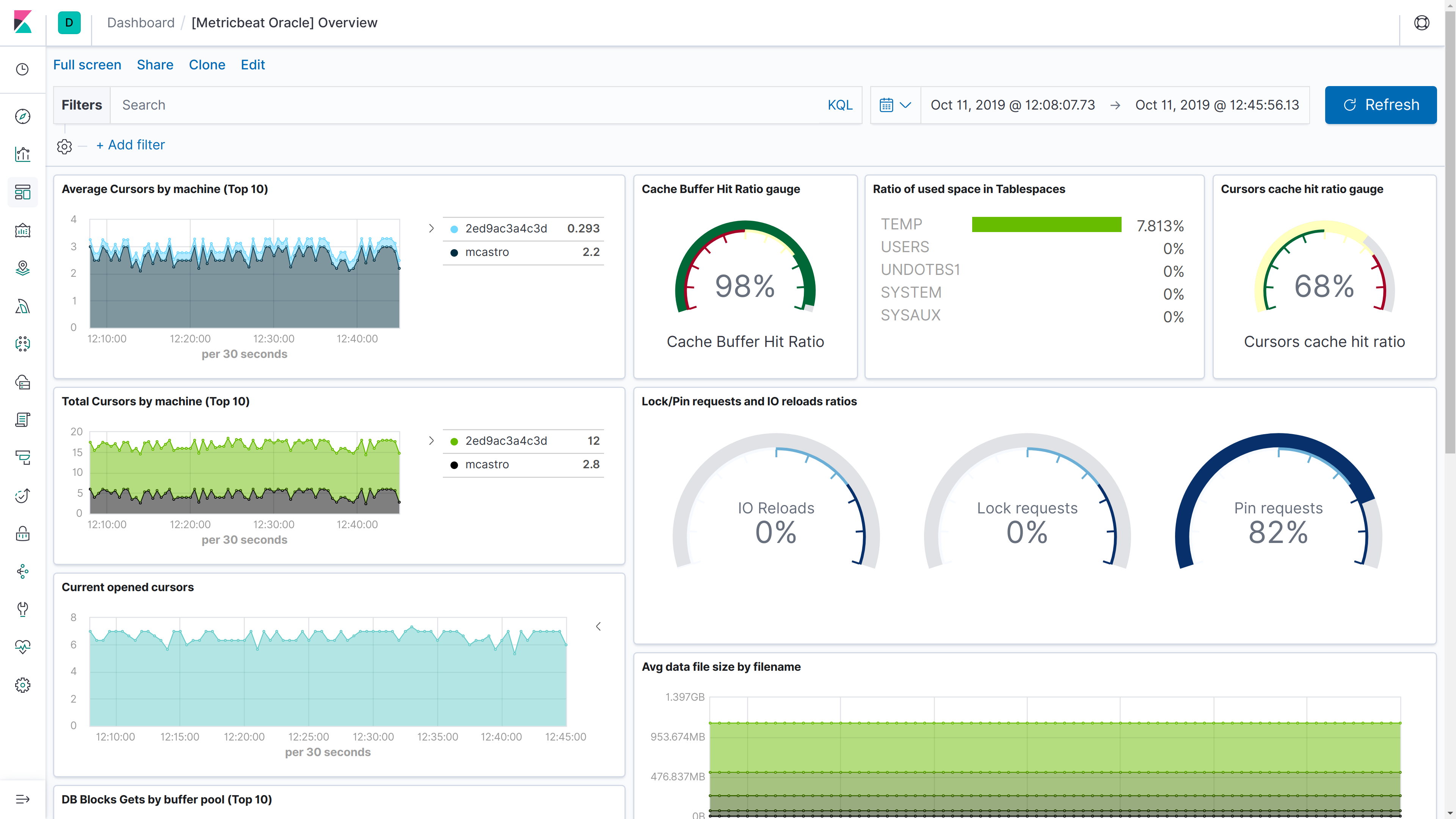
Requirements
editOracle database requires a special OCI connector to get connected to the database. You can find more information about it in the official link of Oracle’s webpage. Oracle’s webpage contains a comprehensive manual about installation methods and troubleshooting. A small description is included here but follow Oracle’s official documentation if you find some issue. The OCI Instant Client is available with the Oracle Universal Installer, RPM file or ZIP file. Download links can be found here. The Oracle Technology Network License Agreement with Oracle must be accepted to download the library.
The OCI library install few Client Shared Libraries that must be referenced on the machine where Metricbeat is installed. The environment variable LD_LIBRARY_PATH is used to set the reference required by the Metricbeat library. For example, let’s say you have downloaded the library into your Downloads folder, you can follow the steps below to install the ZIP library on /usr/lib (assuming you have wget and a zip unpacker):
unzip $HOME/Downloads/instantclient-basic-linux.x64-18.5.0.0.0dbru.zip -d /usr/lib export LD_LIBRARY_PATH=/usr/lib/instantclient_18_5:$LD_LIBRARY_PATH`
Then, Metricbeat can be launched normally if the environment variable is set.
Metricsets
editThe following Metricset is included in the module:
tablespaces
editIncludes information about data files and temp files, grouped by Tablespace with free space available, used space, status of the data files, status of the Tablespace, etc.
Example configuration
editThe Oracle module supports the standard configuration options that are described in Modules. Here is an example configuration:
metricbeat.modules: - module: oracle metricsets: ["tablespace", "performance"] enabled: true period: 10s hosts: ["user:pass@0.0.0.0:1521/ORCLPDB1.localdomain"] # username: "" # password: ""
Metricsets
editThe following metricsets are available: