Preconfigured connectors
editPreconfigured connectors
editIf you are running Kibana on-prem, you can preconfigure a connector to have all
the information it needs prior to startup by adding it to the kibana.yml file.
Elasticsearch Service provides a preconfigured email connector but you cannot create additional preconfigured connectors.
Preconfigured connectors offer the following benefits:
- Require no setup. Configuration and credentials needed to run an action are predefined, including the connector name and ID.
- Appear in all spaces because they are not saved objects.
- Cannot be edited or deleted.
Create preconfigured connectors
editAdd xpack.actions.preconfigured settings to your kibana.yml file. The
settings vary depending on which type of connector you’re adding.
This example shows a valid configuration for a Slack connector and a Webhook connector:
xpack.actions.preconfigured:
my-slack1:
actionTypeId: .slack
name: 'Slack #xyz'
secrets:
webhookUrl: 'https://hooks.slack.com/services/abcd/efgh/ijklmnopqrstuvwxyz'
webhook-service:
actionTypeId: .webhook
name: 'Email service'
config:
url: 'https://email-alert-service.elastic.co'
method: post
headers:
header1: value1
header2: value2
secrets:
user: elastic
password: changeme
|
The key is the connector identifier, |
|
|
|
|
|
|
|
|
|
|
|
|
Sensitive properties, such as passwords, can also be stored in the Kibana keystore.
Built-in preconfigured connectors
editKibana provides the following built-in preconfigured connectors:
View preconfigured connectors
editWhen you open the main menu, click Stack Management > Connectors. Preconfigured connectors appear regardless of which space you are in. They are tagged as “preconfigured”, and you cannot delete them.
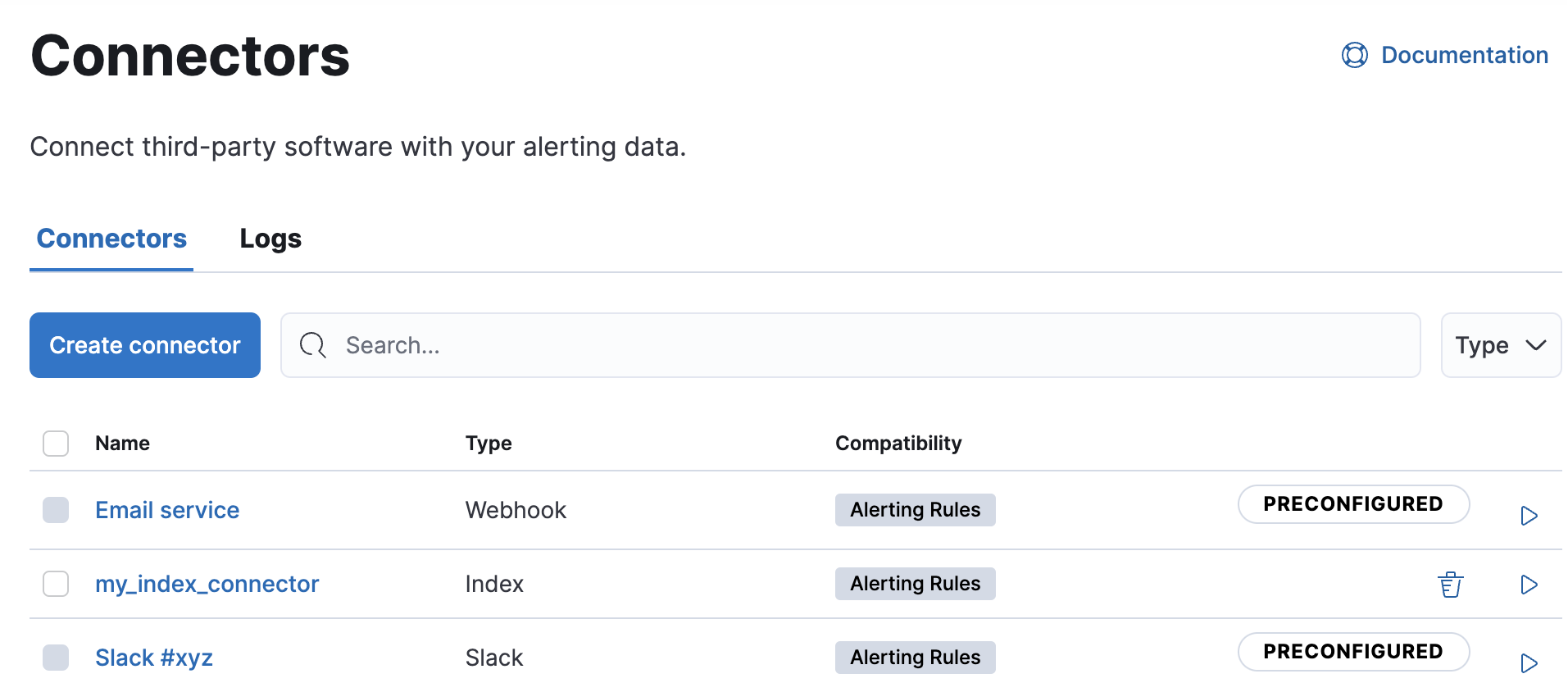
Clicking a preconfigured connector shows the description, but not the configuration.
Webhook preconfigured connector example
editThe following example creates a webhook connector with basic authentication:
xpack.actions.preconfigured:
my-webhook:
name: preconfigured-webhook-connector-type
actionTypeId: .webhook
config:
url: https://test.host
method: post
headers:
testheader: testvalue
hasAuth: true
secrets:
user: testuser
password: passwordkeystorevalue
|
The web service request URL. If you are using the |
|
|
The HTTP request method, either |
|
|
A set of key-value pairs sent as headers with the request. |
|
|
If |
|
|
A valid user name. Required if |
|
|
A valid password. Required if |
SSL authentication is not supported in preconfigured webhook connectors.