Verify that host risk score data installed successfully (Optional)edit
After you enable or upgrade host risk score, the following message may appear:
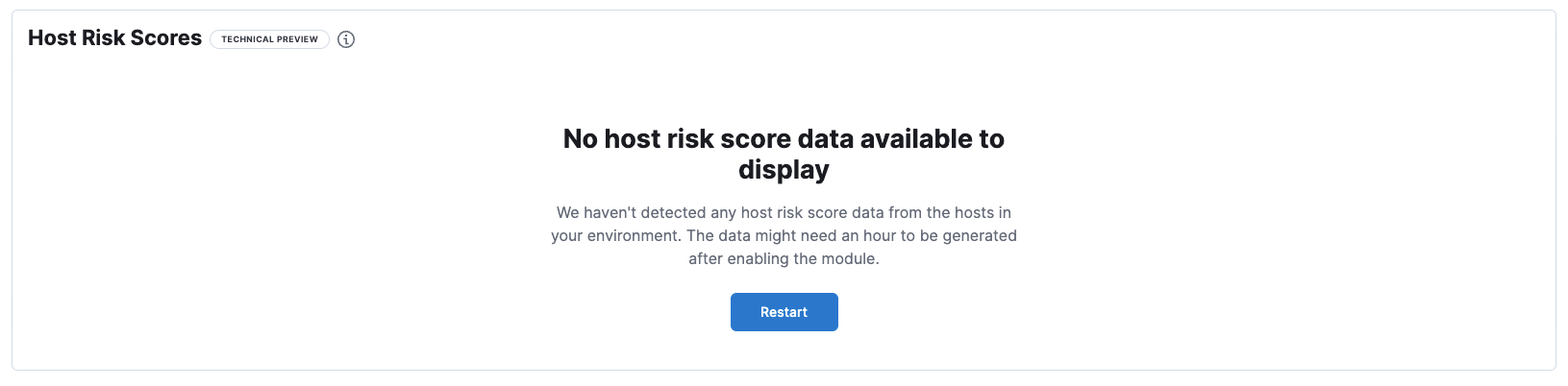
If so, click Restart and allow at least an hour for the data to be generated. If data still doesn’t appear, verify that host risk score data has been generated:
In Kibana, run the following commands in Console to query the ml_host_risk_score_<space-id> index:
GET ml_host_risk_score_<space-id>/_search
If no data returns, you’ll need to check if the alerts index (.alerts-security.alerts-<space-id>) had alert data when ml_hostriskscore_pivot_transform_<space-id> was started.
Example:
GET transform/ml_hostriskscore_pivot_transform_<space-id>/_stats?human=true
Here’s an example response:
{
"count": 1,
"transforms": [
{
"id": "ml_hostriskscore_pivot_transform_<space-id>",
"state": "started",
"node": {
"id": "H1tlwfTyRkWls-C0sarmHw",
"name": "instance-0000000000",
"ephemeral_id": "SBqlp5ywRuuop2gtcdCljA",
"transport_address": "10.43.255.164:19635",
"attributes": {}
},
"stats": {
"pages_processed": 29,
"documents_processed": 11805,
"documents_indexed": 8,
"documents_deleted": 0,
"trigger_count": 9,
"index_time_in_ms": 52,
"index_total": 7,
"index_failures": 0,
"search_time_in_ms": 201,
"search_total": 29,
"search_failures": 0,
"processing_time_in_ms": 14,
"processing_total": 29,
"delete_time_in_ms": 0,
"exponential_avg_checkpoint_duration_ms": 59.02353261024906,
"exponential_avg_documents_indexed": 0.8762710605864747,
"exponential_avg_documents_processed": 1664.7724779548555
},
"checkpointing": {
"last": {
"checkpoint": 8,
"timestamp": "2022-10-17T14:49:50.315Z",
"timestamp_millis": 1666018190315,
"time_upper_bound": "2022-10-17T14:47:50.315Z",
"time_upper_bound_millis": 1666018070315
},
"operations_behind": 380,
"changes_last_detected_at_string": "2022-10-17T14:49:50.113Z",
"changes_last_detected_at": 1666018190113,
"last_search_time_string": "2022-10-17T14:49:50.113Z",
"last_search_time": 1666018190113
}
}
]
}
Take note of the value from time_upper_bound_millis and enter it as a range query for the alerts index.
Example:
GET .alerts-security.alerts-<space-id>/_search
{
"query": {
"range": {
"@timestamp": {
"lt": 1666018070315
}
}
}
}
If there’s no response, verify that relevant rules are running and that alert data is being generated. If there is a response, click Restart and allow an hour for the host risk data to appear.