Azure Functions
The .NET APM Agent can trace HTTP triggered function invocations in an Azure Functions app.
You need an APM Server to send APM data to. Follow the APM Quick start if you have not set one up yet. You will need your APM server URL and an APM server secret token (or API key) for configuring the APM agent below.
You will also need an Azure Function app to monitor. If you do not have an existing one, you can follow this Azure guide to create one.
You can also take a look at and use this Azure Functions example app with Elastic APM already integrated.
Add the Elastic.Apm.Azure.Functions NuGet package to your Azure Functions project:
dotnet add package Elastic.Apm.Azure.Functions
For the APM agent to trace Azure Functions invocations, the Elastic.Apm.Azure.Functions.ApmMiddleware must be used in your Azure Functions app.
using Elastic.Apm.Azure.Functions;
using Microsoft.Extensions.Hosting;
var host = new HostBuilder()
.ConfigureFunctionsWebApplication(builder =>
{
builder.UseMiddleware<ApmMiddleware>();
})
.Build();
host.Run();
The APM agent can be configured with environment variables.
ELASTIC_APM_SERVER_URL: <your APM server URL from the prerequisites step>
ELASTIC_APM_SECRET_TOKEN: <your APM secret token from the prerequisites step>
ELASTIC_APM_ENVIRONMENT: <your environment>
ELASTIC_APM_SERVICE_NAME: <your service name> (optional)
If ELASTIC_APM_SERVICE_NAME is not configured, the agent will use a fallback value.
- Local development - The discovered service name (the entry Assembly name) will be used.
- Azure - The Function App name (retrieved from the
WEBSITE_SITE_NAMEenvironment variable) will be used.
Configuring in Local development
While developing your Function locally, you can configure the agent by providing the environment variables via the local.settings.json file.
For example:
{
"IsEncrypted": false,
"Values": {
"AzureWebJobsStorage": "UseDevelopmentStorage=true",
"FUNCTIONS_WORKER_RUNTIME": "dotnet-isolated",
"ELASTIC_APM_ENVIRONMENT": "Development",
"ELASTIC_APM_SERVICE_NAME": "MyServiceName",
"ELASTIC_APM_SERVER_URL": "https://my-serverless-project.apm.eu-west-1.aws.elastic.cloud:443",
"ELASTIC_APM_API_KEY": "MySecureApiKeyFromApmServer=="
}
}
Configuring in Azure
Using environment variables allows you to use application settings in the Azure Portal, enabling you to update settings without needing to re-deploy code.
Open Settings > Environment variables for your Function App in the Azure Portal and configure the ELASTIC_APM_* variables as required.
For example:
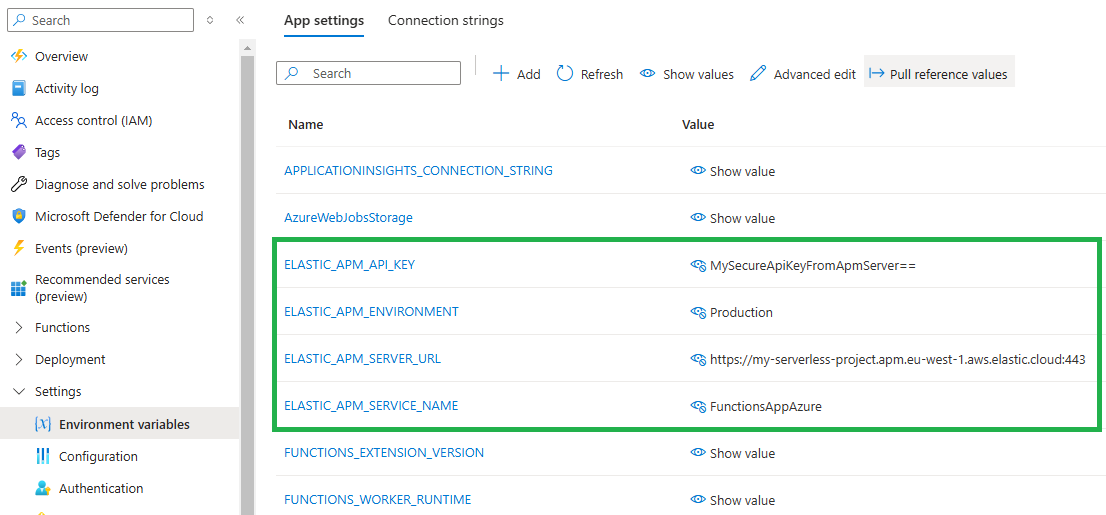
Azure Functions instrumentation currently does not collect system metrics in the background because of a concern with unintentionally increasing Azure Functions costs (for Consumption plans).