Getting started
This page guides you through the installation process of the Node.js client, shows you how to instantiate the client, and how to perform basic Elasticsearch operations with it.
To install the latest version of the client, run the following command:
npm install @elastic/elasticsearch
Refer to the Installation page to learn more.
You can connect to the Elastic Cloud using an API key and the Elasticsearch endpoint.
const { Client } = require('@elastic/elasticsearch')
const client = new Client({
node: 'https://...',
auth: {
apiKey: {
id: 'foo',
api_key: 'bar',
}
}
})
- Elasticsearch endpoint
- API key ID and secret
Your Elasticsearch endpoint can be found on the My deployment page of your deployment:

You can generate an API key on the Management page under Security.
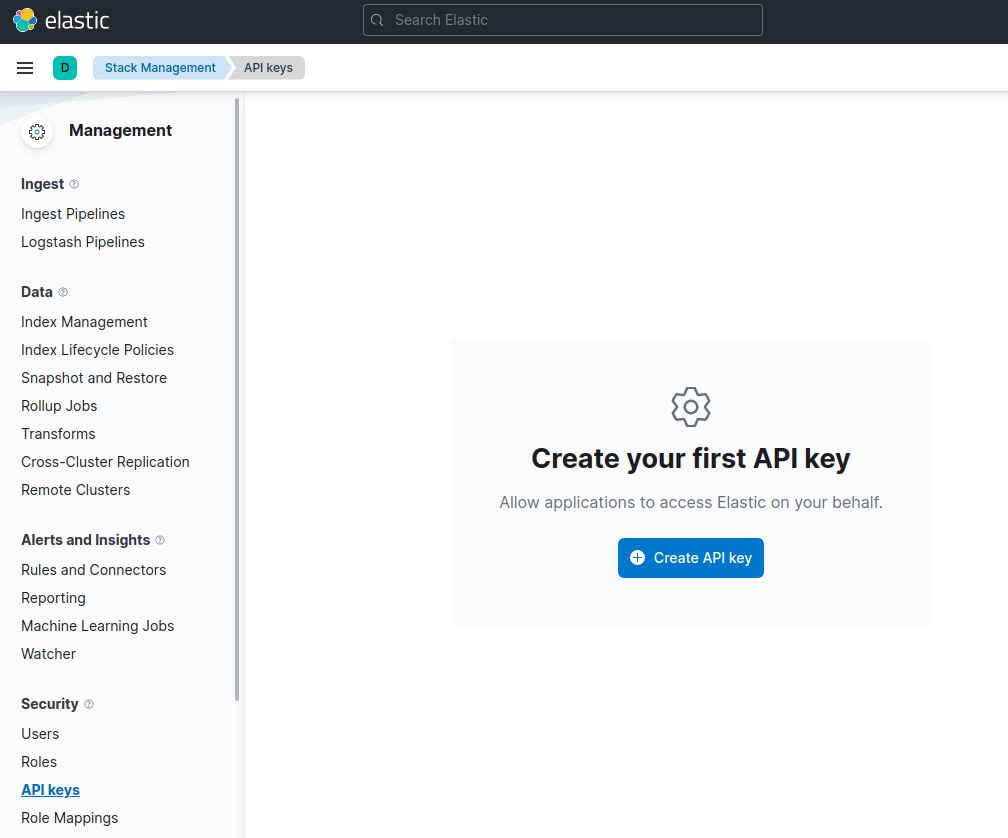
For other connection options, refer to the Connecting section.
Time to use Elasticsearch! This section walks you through the basic, and most important, operations of Elasticsearch.
This is how you create the my_index index:
await client.indices.create({ index: 'my_index' })
This is a simple way of indexing a document:
await client.index({
index: 'my_index',
id: 'my_document_id',
document: {
foo: 'foo',
bar: 'bar',
},
})
You can get documents by using the following code:
await client.get({
index: 'my_index',
id: 'my_document_id',
})
This is how you can create a single match query with the client:
await client.search({
query: {
match: {
foo: 'foo'
}
}
})
This is how you can update a document, for example to add a new field:
await client.update({
index: 'my_index',
id: 'my_document_id',
doc: {
foo: 'bar',
new_field: 'new value'
}
})
await client.delete({
index: 'my_index',
id: 'my_document_id',
})
await client.indices.delete({ index: 'my_index' })
- Use Client helpers for a more comfortable experience with the APIs.
- For an elaborate example of how to ingest data into Elastic Cloud, refer to this page.